I installed shopify-cli using homebrew on my Mac and tried verifying the installation by running shopify version, but I get an error:
/usr/local/bin/shopify: line 2: /opt/homebrew/Cellar/ruby/3.0.1/bin/ruby: No such file or directory
Any idea what needs to be fixed?

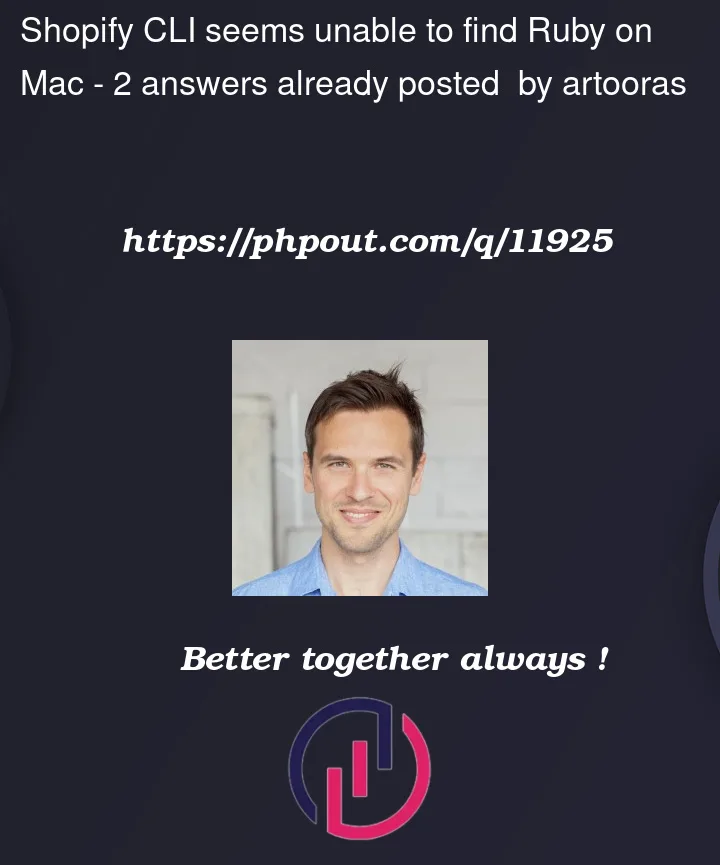


2
Answers
It appears that
shopify-cliwas installed when your Homebrewrubywas at version 3.0.1. This can be fixed by running the following command:(Ideally, the
shopify-cliformula should be updated by its maintainers to replace hardcodedrubypaths to the version-agnostic/opt/homebrew/opt/ruby. Alternatively, they could track the Homebrewrubyversion and bump the revision ofshopify-cliwhenever an update occurs. This will prompt end-users to runbrew upgrade, which will automatically reinstallshopify-cli.)Try running
brew install [email protected]. It worked for me!