I am creating my website and using the Dawn theme, from Shopify.
I want to reduce the footer size, since it looks too height:
(https://i.stack.imgur.com/2tHGT.png)
I tried to use this code in section-footer.css, but didn’t see any changes:
@media screen and (min-width: 750px) {
.footer-block__details-content {
column-count: 3;
}
}
I’ve now added this code to the section-footer.css but nothing happened:

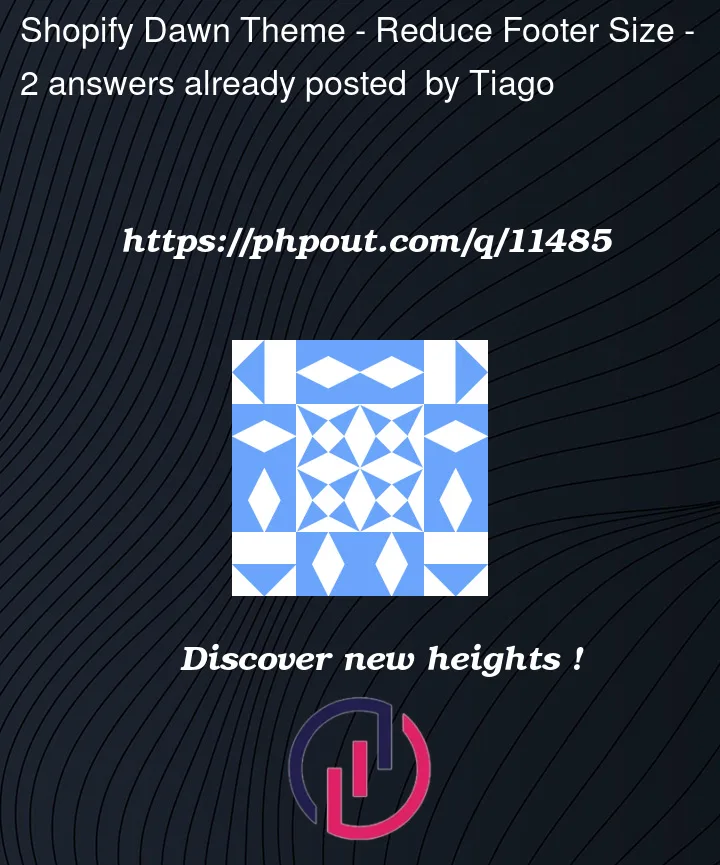


![[1]: https://i.stack.imgur.com/C1BtJ.png](https://i.stack.imgur.com/f2yZw.png)
2
Answers
This code worked for me:
modify the CSS for the
.footerclass