I’m trying to display discount codes that have been applied via the URL on the cart page in a Shopify theme prior to checkout.
Example URL would be store.com/discount/DISCOUNTCOUPON
I have verified the discount exists, and if I click on Checkout and proceed to Shopifys built in checkout process then I can see the automatic discount was in fact applied – it just will not display on the cart page. Discount type is a % that applies to entire cart.
I have tried the below snippet as per this guide: https://shopify.dev/themes/pricing-payments/discounts
I am using the Dawn theme also as per the guide. (And applying the code to a section within the cart object).
{% if cart.cart_level_discount_application.size > 0 %}
Discounts:
<ul>
{% for discount_application in cart.cart_level_discount_applications %}
<li>
{{ discount_application.title }}-{{ discount_application.total_allocated_amount | money }}
</li>
{% endfor %}
</ul>
{% endif %}
I have also tried using some variations such as:
{{ discount.title }}
{{ discount.total_allocated_amount | money }})
Nothing seems to work to display the discount.
Anybody come across this before and have any ideas why? Also for extra clarification I am not using Shopify Plus however I cant find anywhere that this is a requirement.

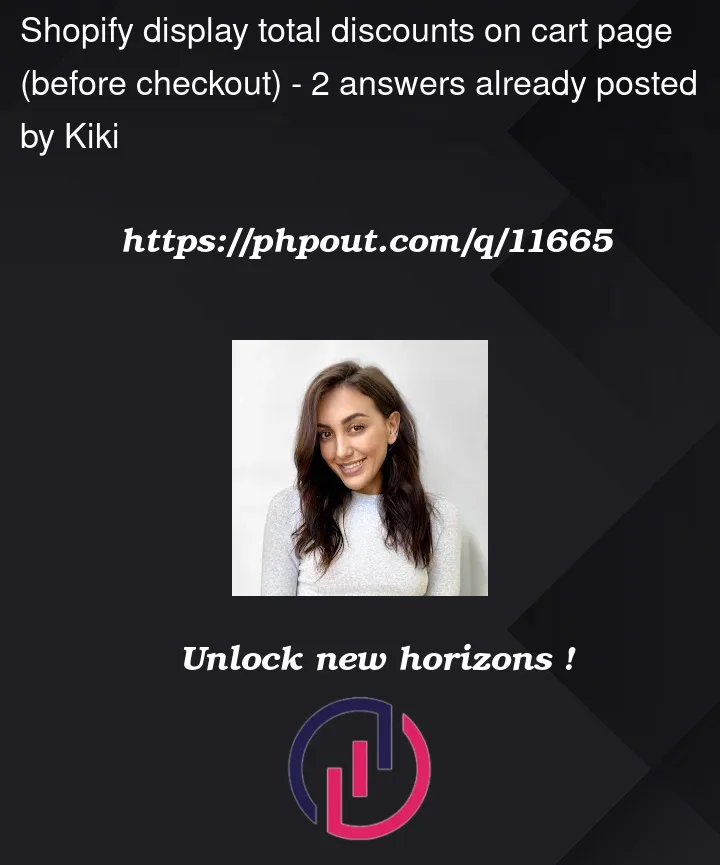


2
Answers
There are 3 types of discounts in Shopify:
I believe the UX seen in the screenshots from the documentation was being achieved using one of the 2 above methods.
Most people just write a disclaimer in the cart page, like "Discounts will be calculated during checkout".
Adding discount codes via url generates a cookie named "discount_code", that can be displayed via JS in the cart page for a better user experience, but it only contains the name of the discount.
Other solutions include various Shopify Apps built by third parties, for example: https://apps.shopify.com/discount-coupon-field-in-cart-page.
They generally use the Shopify GraphQL Storefront API to create carts and display them, but this solution involves a lot more complexity: https://shopify.dev/api/examples/cart
A late response, but want to answer your questions and share another solution for this.
I thin your code snippet has some typos, i.e
cart_level_discount_applicationneeds ansat the end (Make sure there is no typos, and I think the snippet should work just fine, good luck)If you want to add an discount form (like the one in checkout) in your cart, or anywhere in your store you can check out this free Shopify Discounter Web Component
Shopify Discounter Web Component supports:
Hope this helps.