I’m trying to add a line through style to the ‘original’ price on a shopify site when the sale/compare at price is used.
I’m a bit stumped at how to target this for styling. I’m guessing it’s something simple, would appreciate the help!
I’m trying to select the text and style with:
text-decoration: line-through !important;
See Below HTML
<div class="col-span-1">
<h1 class="text-md">
THE BLACK PREMIUM SELVEDGE
<span data-product-price>
$375.00
</span>
<div data-price-wrapper>
<span class="visually-hidden" data-compare-text="">Regular price</span>
<div data-compare-price="">
$625.00
</div>
I’ve tried all kinds of variations of selectors/nth child etc. and nothing seems to work.
I’ve only been able to successfully target the col-span-1 and text-md classes.
The span I’m trying to select has
data-price-wrapper
in it, but as it’s not a class or id I’m unsure how to select it!

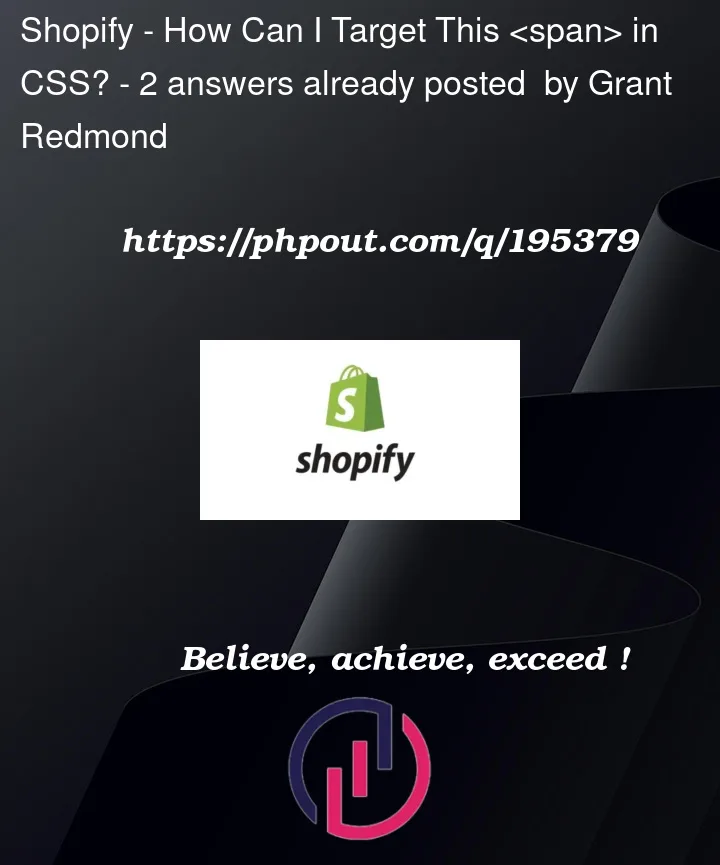


2
Answers
This is a job for attribute selectors.
P.S. Don’t use
!importantbecause it will hurt you in the long run.Try:
This code selects the
<div>right after the element with thevisually-hiddenclass.