I am currently making a shopify app for a contract and I encountered a problem in where I labeled an old array as what my current state is then I push an object into said array and then if I console log the new array it logs as 2 ( Which is the amount of items in it ) and when I console log my old array it logs as the old array with the new object and this will work with multiple function runs in a row. the same problem is happening with my remove function also
On both function running the new array makes the app crash and on add function I have tried to pull current state and the array in it and not my previous state array and on the remove function I have kept it as the previous state array and both of them still have the same problem
Expected result
newArr will be what oldArr was just with the object
{
newWarehouseCode: string
shopifyLocationId: ”
}
pushed into the old array at the end
const [inv, setInv] = useState({
invSync: true,
newWarehouseCode: "",
d365WarehouseLink: [1],
invSyncTiming: {
0: true,
1: true,
2: true,
3: true,
4: true,
5: true,
6: true,
7: true,
8: true,
9: true,
10: true,
11: true,
12: true,
13: true,
14: true,
15: true,
16: true,
17: true,
18: true,
19: true,
20: true,
21: true,
22: true,
23: true,
},
});
function addNewWarehouse() {
if (inv.d365WarehouseLink.indexOf(inv.newWarehouseCode) == -1) {
return setInv((prevInv) => {
const oldArr = inv.d365WarehouseLink;
console.log(oldArr); // gives me what newArr should be
const newArr = oldArr.push({
warehouseCode: inv.newWarehouseCode,
shopifyLocationId: "",
});
console.log(newArr); // is a number which is 2
return {
...prevInv,
d365WarehouseLink: oldArr,
};
});
} else {
return alert("Warehouse Already Exists");
}
}
function removeWarehouse(i) {
console.log(i);
return setInv((prevInv) => {
const oldArr = prevInv.d365WarehouseLink;
const newArr = oldArr.splice(i, 1);
console.log(newArr);
return {
...prevInv,
d365WarehouseLink: oldArr,
};
});
}

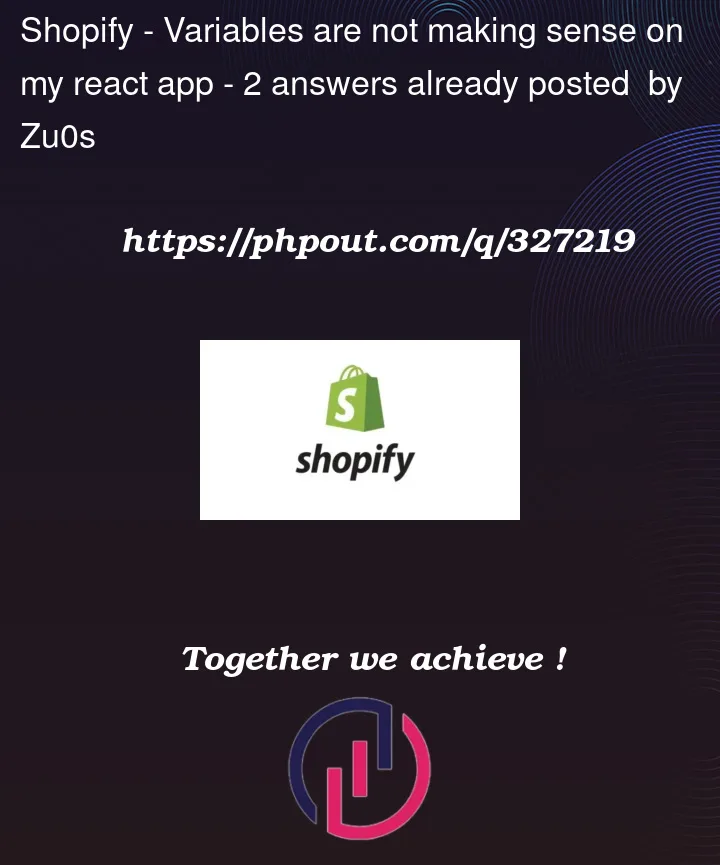


2
Answers
newArrwill always be the new length of the array.From Array.prototype.push()
Other problems I see are
d365WarehouseLinkas[1]when it appears you want an array of objects? Just set it to an empty array[]initiallywarehouseCodeis a property of the objects in the array, you cannot useindexOf(). Use Array.prototype.some() instead or maintain a separateSetof codes. An even better option in my opinion would be to use an object orMap, keyed by the warehouse code.In the function addNewWarehouse, you are using inv which is an immutable array
Instead, use prevInv
The function should look as below
Also Array.push returns the length of the array. See MDN Docs
So in your case when you do
newArr variable will contain the length of oldArr after pushing the object.