I’ve create a Shopify app using PHP template and react front-end template and it works fine on local with all the code. However, the issue comes when I change the app environment to ‘production’. I understand that on changing environment to production the entry point changes to public and public/index.html is accessed. Inside which I find the following code:
<!DOCTYPE html>
<html lang="en">
<head>
<meta charset="UTF-8" />
<!-- Ensures that the UI is properly scaled in the Shopify Mobile app -->
<meta name="viewport" content="width=device-width, initial-scale=1">
<script type="module" crossorigin src="/assets/index-c9af863b.js"></script>
<link rel="stylesheet" href="/assets/index-f14d2172.css">
</head>
<body>
<div id="app"><!--index.jsx injects App.jsx here--></div>
</body>
</html>
on npm run build, vite builds the js files and that’s when the issue occurs. When index.html is accessed it throws "Uncaught ReferenceError: require is not defined" error at the following line:
var wb = require("react")
Even though I have not used require anywhere and it’s a fresh Shopify template for PHP. It seems like some other dependency is causing the issue or there is some issue with vite build.
Package.json file:
{
"name": "shopify-frontend-template-react",
"version": "1.0.0",
"private": true,
"license": "UNLICENSED",
"scripts": {
"build": "vite build",
"dev": "vite",
"coverage": "vitest run --coverage"
},
"type": "module",
"engines": {
"node": ">= 12.16"
},
"stylelint": {
"extends": "@shopify/stylelint-polaris"
},
"dependencies": {
"@formatjs/intl-locale": "^3.3.2",
"@formatjs/intl-localematcher": "^0.4.0",
"@formatjs/intl-pluralrules": "^5.2.4",
"@shopify/app-bridge": "^3.7.7",
"@shopify/app-bridge-react": "^3.7.7",
"@shopify/i18next-shopify": "^0.2.3",
"@shopify/polaris": "^10.49.1",
"@vitejs/plugin-react": "1.2.0",
"i18next": "^23.1.0",
"i18next-resources-to-backend": "^1.1.4",
"react": "^17.0.2",
"react-dom": "^17.0.2",
"react-i18next": "^13.0.0",
"react-query": "^3.34.19",
"react-router-dom": "^6.3.0",
"vite": "^4.3.9"
},
"devDependencies": {
"@shopify/stylelint-polaris": "^12.0.0",
"history": "^5.3.0",
"jsdom": "^19.0.0",
"prettier": "^2.6.0",
"stylelint": "^15.6.1",
"vi-fetch": "^0.6.1"
}
}
The following things I have already tried:
- Add/Remove "type" from Package.json
- Change vite.config.js -> vite.config.mjs
- Import React from ‘react’ in Index.jsx file
- Tried building app using react-app and react-app-rewired
The templates I have tried with:
- npm init @shopify/[email protected] — –template php
- https://github.com/Shopify/shopify-app-template-php
However, I have not found any solution for this issue.

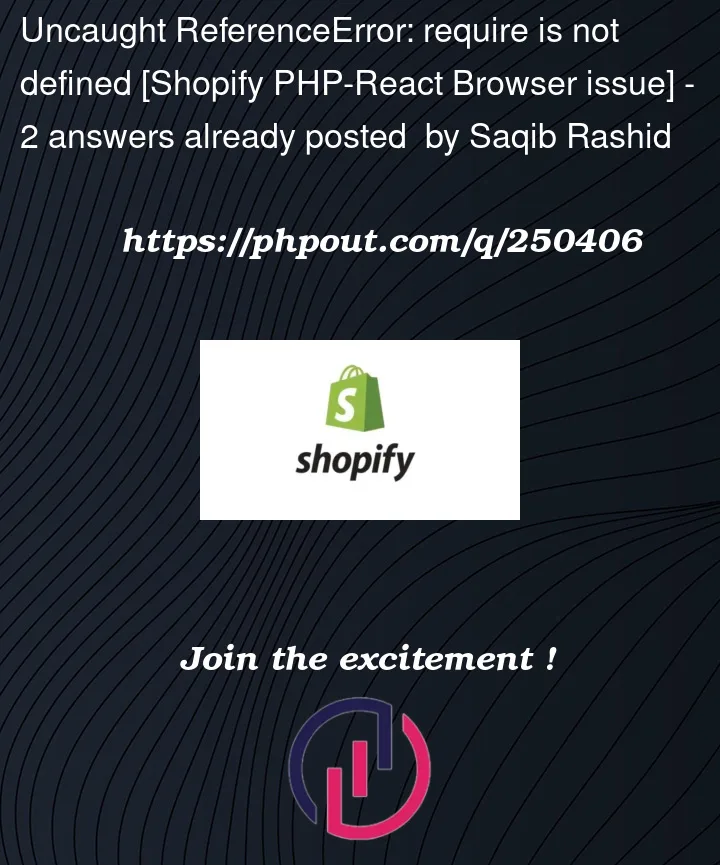


2
Answers
I was able to resolve this issue:
There are other ways to call in dependency in JavaScript aside from the require() method. In fact, we can instruct Vite to “transform” statements like require which are not browser friendly, to browser friendly declaration during its asset building.
To do this, we can revise the vite.config.js ( in the shopify-php template’s case, found in web/frontend/vite.config.js ) to add this “build” instruction through “transformMixedEsModules”. See the below updated function
I’m encountering the same error: I have an online app, but it’s using an old template that predates the introduction of the i18n translation packages. I recently updated the application to the latest template for internationalization in my staging environment, and this error has surfaced.
Here’s what I’ve tried so far without success:
Afterward, I attempted to remove the internationalization packages, as I had a hunch that they might be the source of the problem (I even wrote a custom translation "t" function to replace the "useTranslation" function for testing purposes). Surprisingly, the application started working again. This clearly indicates that the issue lies within one of those packages. Here’s a list of the suspect packages:
I’m still in the process of identifying which specific package is causing the issue! :/
Hope this helps, I will update you as soon as I’ll have more info.