I tried to stream an mp3 file to a Telegram RTMP live using the following command:
ffmpeg -re -i 1.mp3 -c copy -f mp3 rtmps://dc4-1.rtmp.t.me/s/145158:AtyF3rrME2nHEkqGA
But I couldn’t hear any sound in the stream.
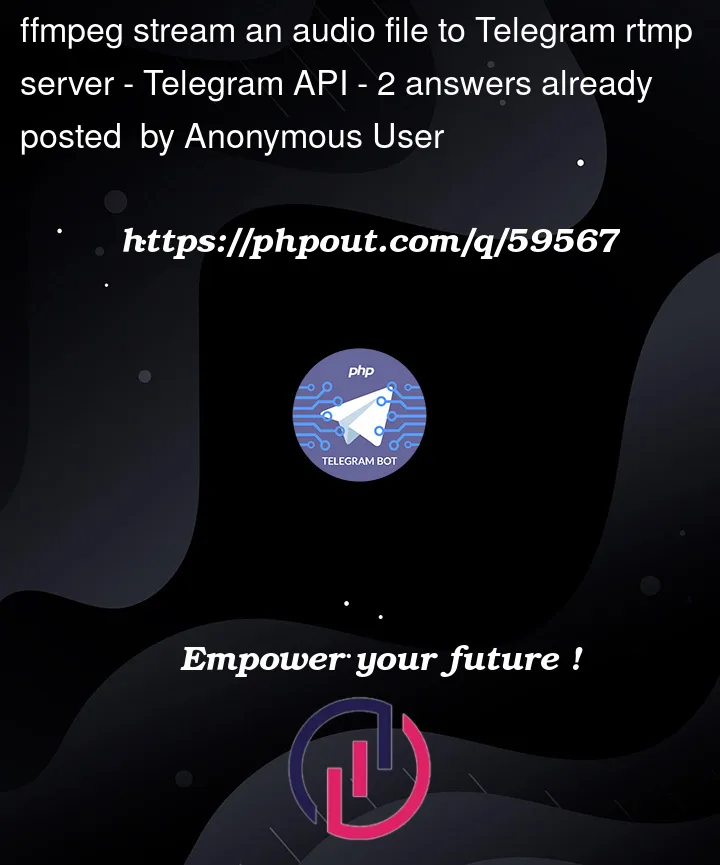 Question posted in Telegram API
Question posted in Telegram API
I tried to stream an mp3 file to a Telegram RTMP live using the following command:
ffmpeg -re -i 1.mp3 -c copy -f mp3 rtmps://dc4-1.rtmp.t.me/s/145158:AtyF3rrME2nHEkqGA
But I couldn’t hear any sound in the stream.
2
Answers
You should specify the codecs explicitly.
The following is the simplest working command:
Here is a more advanced example from @tgbeta:
Change
-f mp3by-f flv.Example: