I am currently codding a telegram bot, and it needs to check the site for new transactions every minute. I am doing this by using this code:
async def check(wait_for):
while True:
logging.warning(1)
await asyncio.sleep(wait_for)
logging.warning(2)
transactions = parsing()
if transactions: ...
This is function I need to call (logging.warnings is some kind of debug)
if __name__ == '__main__':
loop = asyncio.get_event_loop()
loop.create_task(check(60))
start_webhook(...
And that’s how i call it. But there’s a problem: everything it does is logging 1 before the webhook has even started:
2022-08-20T22:48:17.444445+00:00 app[web.1]: WARNING:root:1
2022-08-20T22:48:17.554609+00:00 app[web.1]: WARNING:aiogram:Updates were skipped successfully.
2022-08-20T22:48:17.634728+00:00 app[web.1]: ======== Running on http://0.0.0.0:22044 ========
2022-08-20T22:48:17.634735+00:00 app[web.1]: (Press CTRL+C to quit)...
Another words, everything after "await asyncio.sleep(wait_for)" in my function is never performed. Why?

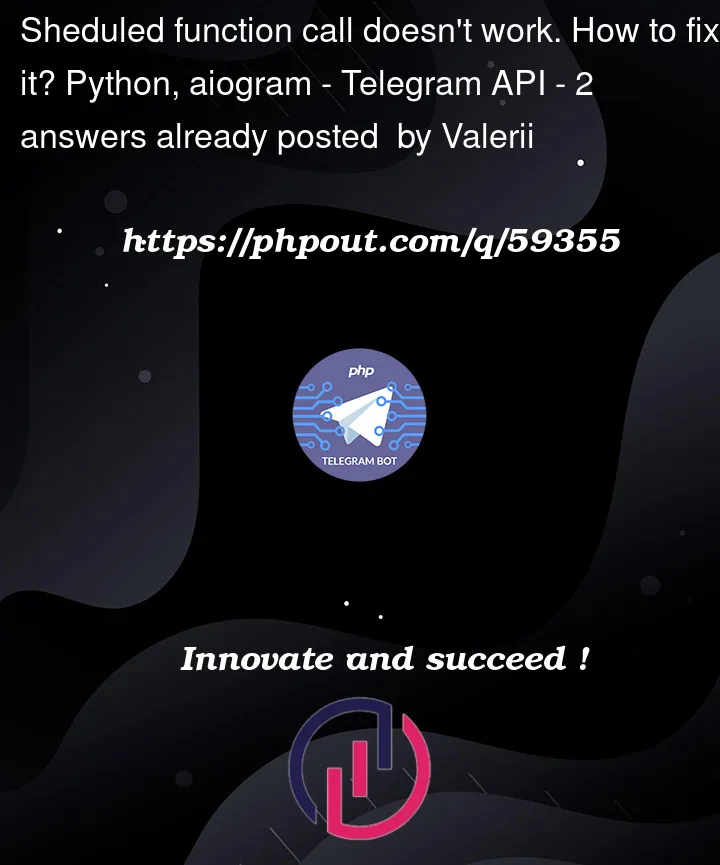


2
Answers
your check function should sleep before awaiting the sleep function, then while the check function is sleeping the webhook function will start.
It looks like you need to save a reference to the Task you just created(create_task returns a Task-object), to save it from being garbage collected, as the event_loop itself only stores a weak reference. Just create some global variable alltasks = set() at the start of the file and alltasks.add() all your tasks.
Info: you should probably gather your tasks together and schedule them to be run when asyncio.run() is called. I recommend reading the Documentation on asyncio Tasks and event loop if you are building a bigger project. (asyncio, asyncio task,
asyncio eventloop)
Edit: You’re probably closing/replacing the event loop somewhere if it still does not work.