I’m coding a telegram bot with python and Aiogram.
I can’t send local photos on the chat but if I link one that’s from google it’s OK. Why is that?
script_directory = os.path.dirname(os.path.abspath(__file__))
percorso_img = script_directory + '\images\volume1.jpg'
print(percorso_img)
await message.answer_photo('https://m.media-amazon.com/images/I/71Rpwr00gpS._AC_UF1000,1000_QL80_.jpg')
await message.answer_photo(percorso_img)
This is my code, the first photo is sent on the bot as it is a link from the internet.
The second which is a path to a local photo is not. The path is correct as printed on the terminal and by clicking it to open the photo.
This is the error that I get
TelegramBadRequest: Telegram server says - Bad Request: invalid file HTTP URL specified: Wrong port number specified in the URL
I’ve tried other methods like
script_directory = os.path.dirname(os.path.abspath(__file__))
percorso_immagine = os.path.join(script_directory, 'images', 'volume1.jpg')
with open(percorso_immagine, 'rb') as immagine_file:
input_file = types.InputFile(immagine_file)
await message.answer_photo(input_file)
and i get other errors
Errore nell'invio dell'immagine: Can't instantiate abstract class InputFile with abstract method read
also tried
photo=open(percorso_img, "rb")
await bot.send_photo(message.from_user.id, photo)
but
ValidationError: 2 validation errors for SendPhoto
photo.is-instance[InputFile]
Input should be an instance of InputFile [type=is_instance_of, input_value=<_io.BufferedReader name=...m\images\volume1.jpg'>, input_type=BufferedReader]
For further information visit https://errors.pydantic.dev/2.3/v/is_instance_of
photo.str
Input should be a valid string [type=string_type, input_value=<_io.BufferedReader name=...m\images\volume1.jpg'>, input_type=BufferedReader]
For further information visit https://errors.pydantic.dev/2.3/v/string_type`

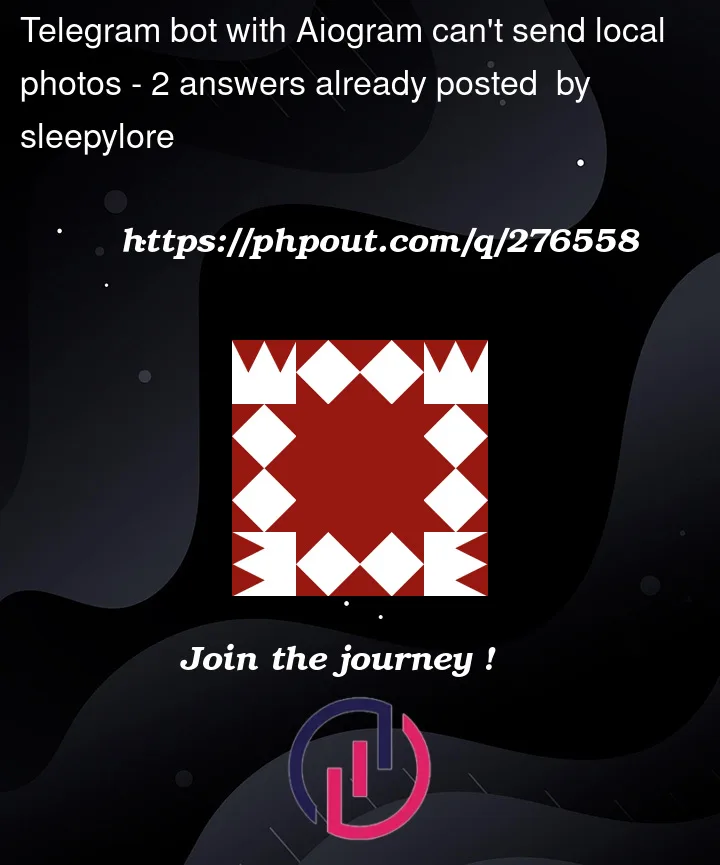


2
Answers
Try to use this way for local photo:
And this for photo from the internet:
I tested the performance of these methods on aiogram version 3 and Python 3.11 works
Thanks a lot! It was so helpful!