I have a bot that creates a qr code and I want it to send qr code to the user without saving it to the hard drive
I create qr code like this:
import qrcode
qr_code_img = qrcode.make('some data') # in handler used # qrcode.make(message.text')
print(type(qr_code_img)) # <class 'qrcode.image.pil.PilImage'>
print(type(qr_code_img.get_image())) # <class 'PIL.Image.Image'>
I think I need to get <class '_io.BytesIO'>
with information about qr code
class aiogram.types.input_file.InputFile(path_or_bytesio: Union[str, IOBase, Path, _WebPipe], filename=None, conf=None)
docs: https://docs.aiogram.dev/en/latest/telegram/types/input_file.html
file = InputFile(path_or_bytesio = ?) #need to convert qr code to something
await bot.send_photo(chat_id = message.from_user.id, photo = file)
thanks a lot
qr_code_img = qrcode.make(message.text)
await bot.send_photo(chat_id = message.from_user.id, photo = qr_code_img)
if I just send a qrcode i’ll get error
TypeError: Can not serialize value type: <class 'qrcode.image.pil.PilImage'>
headers: {}
value: <qrcode.image.pil.PilImage object at 0x000001C741E4CE10> ````

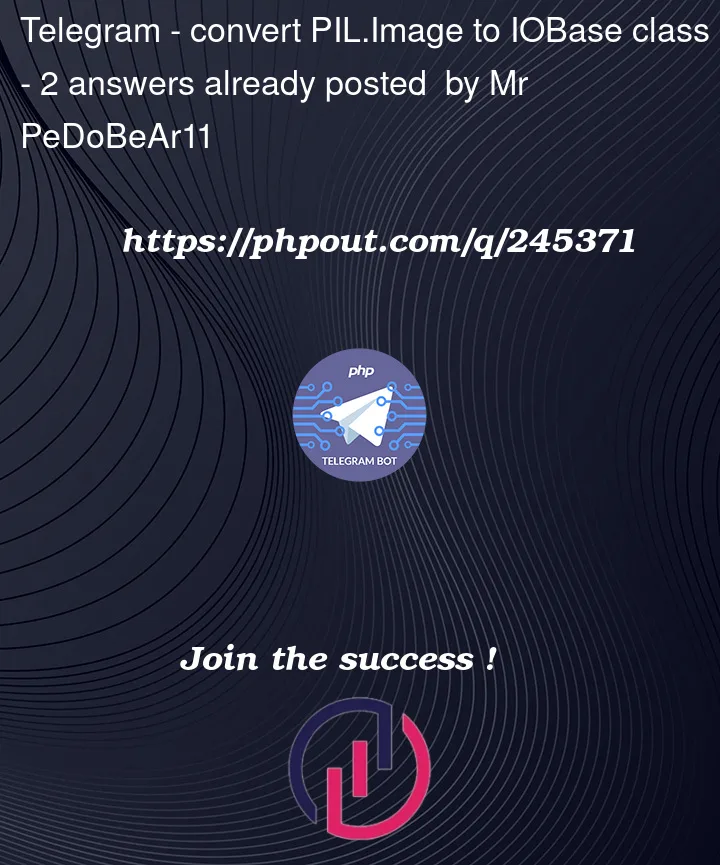


2
Answers
Your question isn’t great, but I think you just want to save to a
BytesIOobject.Something like:
Would hopefully do what you want.
For aiogram 3.0 works a bit different
InputFile is not required for direct use anymore. Now you need to use child classes like BufferedInputFile