I’m building app with Bubble.io and use it in Telegram webapp. When I pull down (scrolling up) on top of the page Telegram recognise it as close gesture and trying to minimize the window of app.
Maybe someone could explain me how it works and knows how it can be fixed?
Thanks
I tried ton of things but nothing works. I know that it is 100% possible and problem lay down somewhere in viewport/scroll/position setting.
The same problem I saw on forums of Flutter apps.

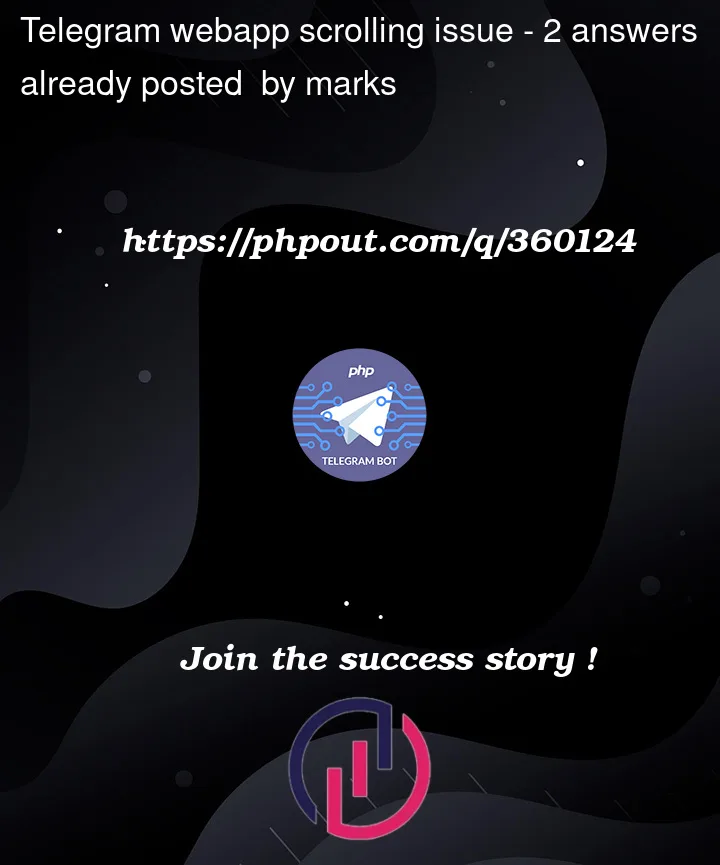


2
Answers
I had a similar problem and it helped me to remove fixed height values from containers (height, max-height)
I’ve investigated @tapswap_bot (props to them) source code (webkit debug) and found the solution. I’ve also made the scrolling working (their solution was breaking it).
So steps to implement:
(tailwind style)
document: h-auto, overflow-hidden
body: min-h-screen h-screen overflow-hidden
js code:
After that it works perfectly, no rage scroll breaks it. The only concern is that maybe some device has reversed scroll direction, in that case we will need to reverse touchmove condition logic, but anyway – it’s working.