How to transfer channel ownership?
I want to transfer ownership of a Telegram channel using pyrogram.
There is a promote_chat_member method but it does not have an owner input parameter. There is also a pyrogram.raw.functions.channels.EditCreator method but I don’t understand how to use it.

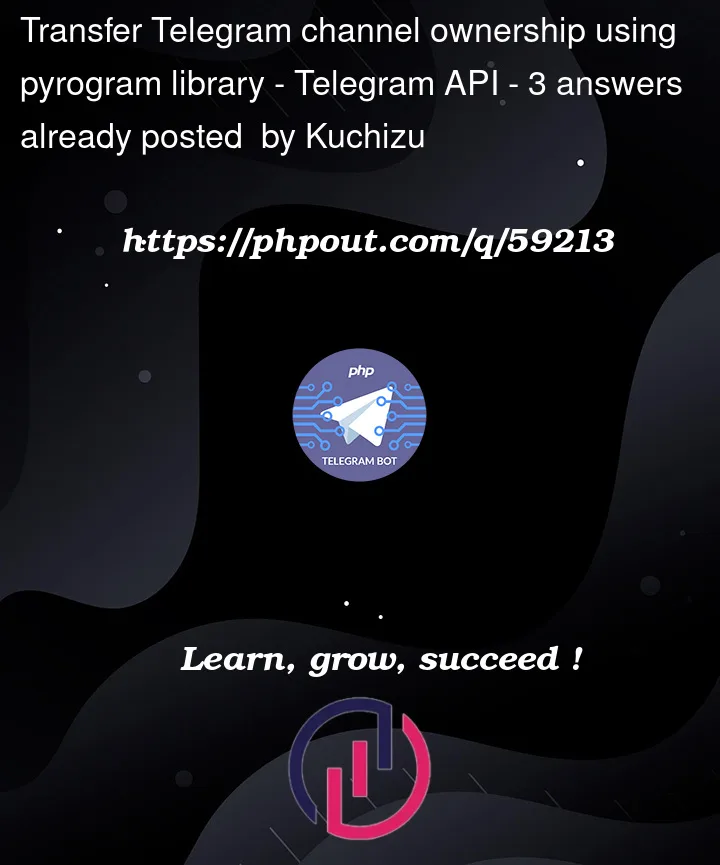


3
Answers
Only working method:
Try this in order to use the
pyrogram.raw.functions.channels.EditCreatormethodNOTES:
user to Admin.
IDBotin Telegram (@username_to_id_bot). You’ll need to send the username of the new owner and the join link of the channel to the bot.code (it’s an API requirement)
Requirements
CODE
Extra Notes:
If you don’t have your Telegram API Credentials you can get them in this link
Here’s a sample code how you can do it