I am working with data from the Twitter API and wherever users had included Emojis in their name field, they have been translated to Unicode string representations in my dataframe. The structure of my data is somewhat like this:
user_profiles <- as.data.frame(c("Susanne Bold", "Julian K. Peard <U+0001F41C>",
"<U+0001F30A> Alexander K Miller <U+0001F30A>", "John Mason"))
colnames(user_profiles) <- "name"
which looks like this:
name
1 Susanne Bold
2 Julian K. Peard <U+0001F41C>
3 <U+0001F30A> Alexander K Miller <U+0001F30A>
4 John Mason
I am now trying to isolate the actual name into a new column using regexp:
user_profiles <- user_profiles %>%
mutate(clean_name = str_remove_all(name, "\<U\+[[:alnum:]]\>[ ]?"))
But this expression 1. seems rather complicated and 2. doesn’t work for identifying the pattern. I have tried multiple variations of the regexp already, weirdly enough, grepl is able to detect the pattern with this version (which string_remove_all doesn’t accept since it is missing a closing bracket):
grepl("\<U\+[[:alnum:]\>[ ]?", user_profiles$name)
[1] FALSE TRUE TRUE FALSE
# note that the second bracket around alnum is left opened
Can somebody explain this or offer an easier solution?
Thanks a lot!

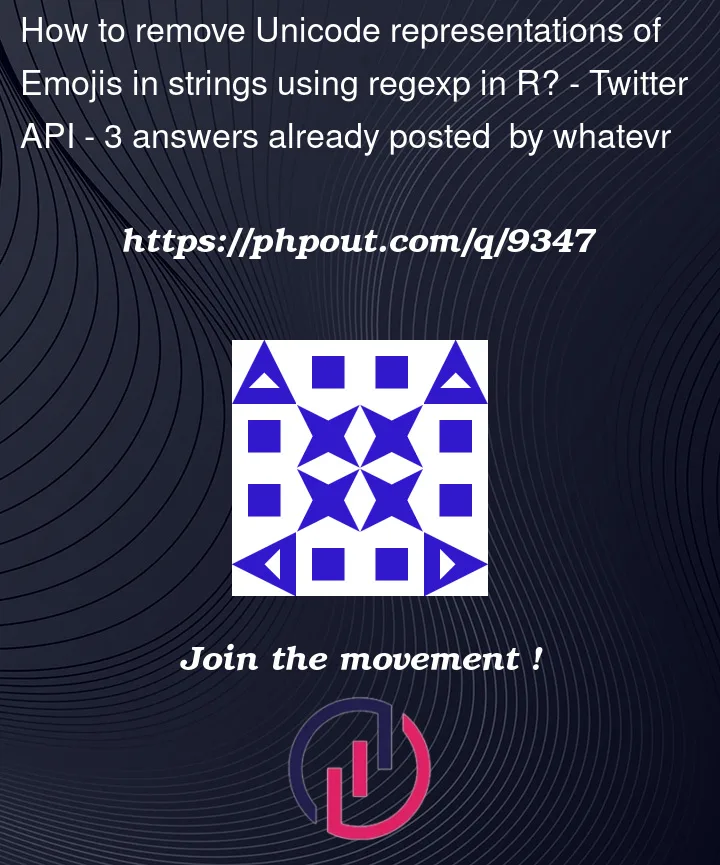


3
Answers
Here is an alternative way how we could do it:
The first
str_remove_alldoes not work because you missed the+quantifier after the alphanumeric pattern. Also, note that after<U+, only hex chars are used, so instead of[:alnum:], you can use a more precise[:xdigit:]POSIX character class.You can use
Do not escape
<and>, they are never special in any regex flavor, and in TRE regex, used with base regex functions withoutperl=TRUE, the<and>are word boundaries.Pattern details
<U–<Ustring+– a literal+[[:xdigit:]]+– one or more hex chars>– a>chars*– zero or more whitespaces.Why does the
greplregex work? This is interesting, because you omitted the]closing bracket expression boundary char, and "spoilt" the regex to match like this:<U+– a word boundary (in TRE,<matches a left-hand word boundary) and thenU+string[[:alnum:]>[ ]?– this is an optional bracket expression that matches one or zero chars from the set:[:alnum:]– any alphanumeric char– a backslash (yes, because in TRE regex flavor, regex escape sequences are treated literally)>– a>char[– a[charSo, it matches
<U+0in<U+0001F41C>, for example.We can add one or more (
+) for the[[:alnum:]]-output