{
"_id" : ObjectId("5c139771d79ac8eac11e754a"),
"title" : "API",
"content" : "API stands for Application Programming Interface. It is a set of subroutine definitions, communication protocols, and tools for building software. In general terms, it is a set of clearly defined methods of communication among various components. A good API makes it easier to develop a computer program by providing all the building blocks, which are then put together by the programmer."
}
{
"_id" : ObjectId("5c1398aad79ac8eac11e7561"),
"title" : "Bootstrap",
"content" : "This is a framework developed by Twitter that contains pre-made front-end templates for web design"
}
{
"_id" : ObjectId("5c1398ecd79ac8eac11e7567"),
"title" : "DOM",
"content" : "The Document Object Model is like an API for interacting with our HTML"
}
This is the error i get :-
JSON parsing error: Orphan character detected at line 1, col 471

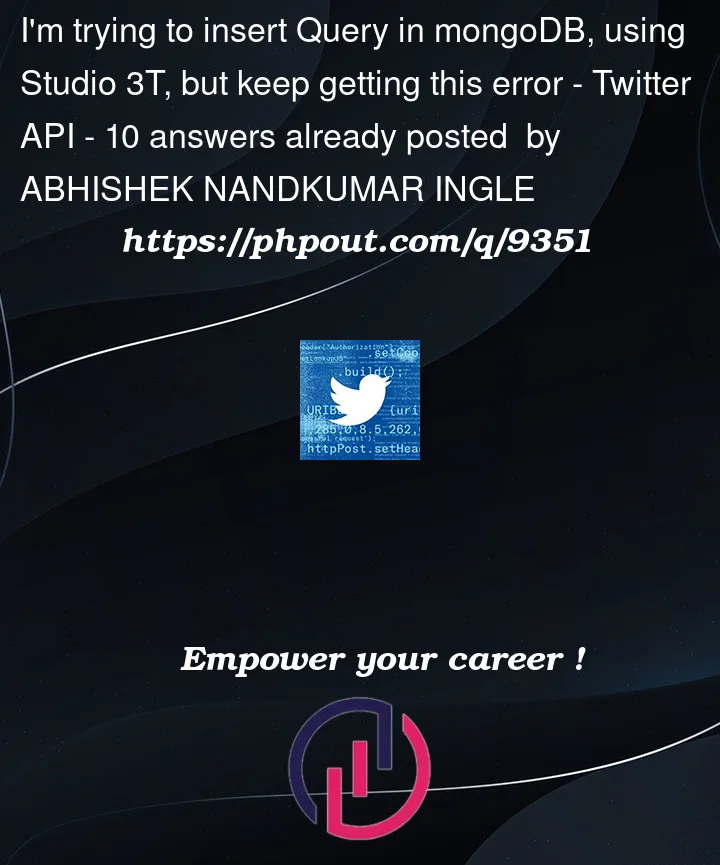


10
Answers
Try copying and pasting the three documents into Studio 3T and they will import. The Insert Document (singular) option is for inserting a single document.
Add one documents at a time. Not all at the same time.
It did the same thing for me when i added the 3 documents all at once (following Angela from App Brewery in Udemy course) but I figured that we need to add the 3 documents one at a time, meaning:
Click on the add document icon and paste the first document and save.
Click on add document again and then add the second and did the same for the last document.
As counterintuitive as it may be, it seems that you can batch import documents into Studio 3T by simply:
copy your JSON format e.g.:
Left click anywhere on the results tab of your articles and paste. a dialogue will appear asking if you want to import results from clipborad. If you confirm and refresh the tab all your data should be there.
Albert
may be we can add one by one , that won’t give any errors
Found a way around. Right click and select IMPORT > JSON, then select PASTE FROM CLIPBOARD, it will paste your sample code there. Then press RUN button in the Schedule, Load Task tab. It will add those codes/articles to your articles collection.
Add your Documents ONE by ONE , and make sure you have no typos:
Look at the image here.
Studio 3T:

This is for the Angela YeU course, You have to import them one after the other.
Copy your JSON then right-click inside your collection tab and select "Paste doucments" and hit ok then refresh. It will receive all the documents. It’s kind of like InsertMany.
Well, you probably already figured out everything , but for people who came here as i did, steps are following:
Right-click on articles collection in popped menu choose Open Collection tab. You should see articles tab with Query, Projection, etc and one more tab below with sub-tabs: Result, Query Code, Explain
Copy all objects which you want to insert into your collections.
By default you should have Result sub-tab open with textfield. Right click anywhere on text-field and choose Paste Document(s).
In pop-up window, you will be asked: "Import docs from clipboard?". Choose Ok.
In order to refresh page push "refresh" looking sign right under Result sub-tab.