Editing this to reflect addition work:
Situation
I have 2 pandas dataframes of Twitter search tweets API data in which I have a common data key, author_id.
I’m using the join method.
Code is:
dfTW08 = dfTW07.join(dfTW04uf, on='author_id', how='left', lsuffix='', rsuffix='4')
Results
When I run that, everything comes out as expected, except that all the other dataframe (dfTW04uf) values come in as NaN. Including the values for the other dataframe’s author_id column.
Assessment
I’m not getting any error messages, but have to think it’s something about the datatypes. The other dataframe is a mix of int64, object, bool, and datetime datatypes. So it seems odd they’d all be unrecognized.
Any suggestions on how to troubleshoot this greatly appreciated.

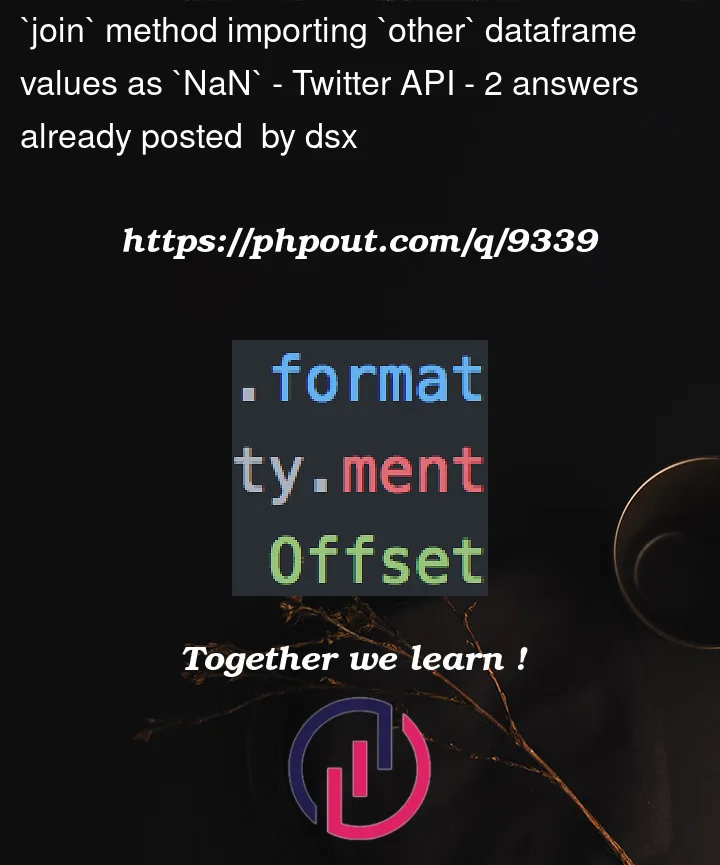


2
Answers
Couldn't figure out the
NaNissue usingjoin, but was able tomergethe databases with this:callingdf.merge(otherdf, on='author_id', how='left', indicator=True)Then did
sort_valuesanddrop_duplicatesto get the final list I wanted.You can use
mergeinstead ofjoinsincemergehad everythingjoindoes but with more "power". (anything you can do withjoinyou can do withmerge)I am assuming the
NaNis coming up since the results aren’t being discarded when you asked the firstjointo use on author ID and then include suffixes fo x an y. When youleft joinwithmergeyou are discarding the non matches without any x and y suffixes.