<?php
// Set username and password
$username = 'XXX';
$password = 'XXX';
// The message you want to send
$message = 'is twittering from php using curl';
// The twitter API address
$url = 'https://twitter.com/statuses/update.xml';
// Alternative JSON version
// $url = 'https://twitter.com/statuses/update.json';
// Set up and execute the curl process
$curl_handle = curl_init();
curl_setopt($curl_handle, CURLOPT_URL, "$url");
curl_setopt($curl_handle, CURLOPT_CONNECTTIMEOUT, 2);
curl_setopt($curl_handle, CURLOPT_RETURNTRANSFER, 1);
curl_setopt($curl_handle, CURLOPT_POST, 1);
curl_setopt($curl_handle, CURLOPT_POSTFIELDS, "status=$message");
curl_setopt($curl_handle, CURLOPT_USERPWD, "$username:$password");
$buffer = curl_exec($curl_handle);
curl_close($curl_handle);
// check for success or failure
if (empty($buffer)) {
echo 'failure';
} else {
echo 'success';
}
echo $buffer;
?>
Hallo, I have an Problem with the Code above. I have it from an Website. It returns at $buffer, that the Server understood the request but is an forbidden one.

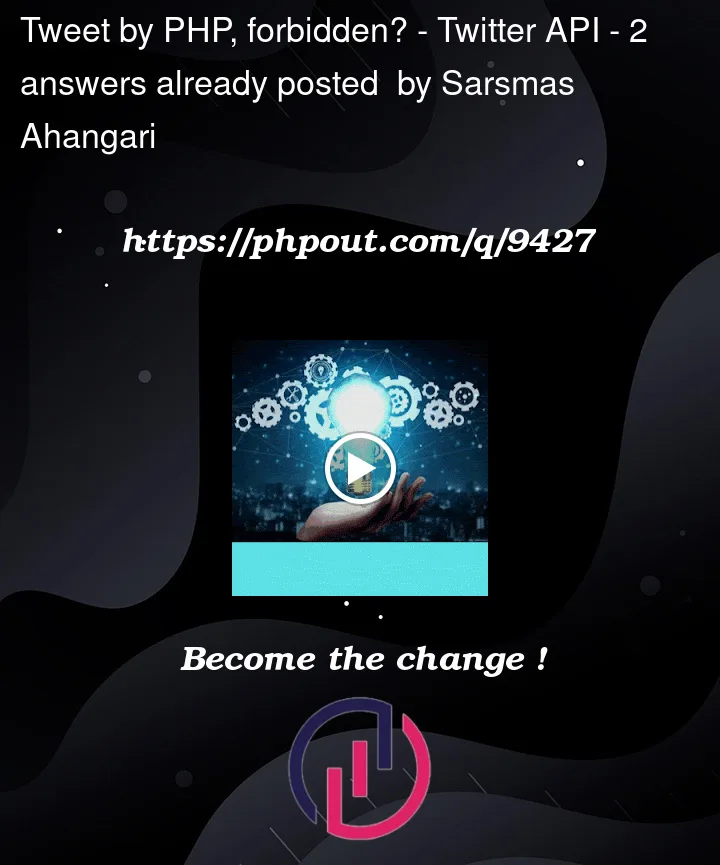


2
Answers
The Twitter API does not support Tweeting with a username and password, you need to use OAuth. Also, the Twitter API URL that you are using in this code is very old (like, about 14 years old). You need to use the official Twitter API. There are some current PHP libraries available.
It’s probably disabled within your server’s configuration file. You should look into your specific server settings and fiddle around,
curl_execmight be disabled by default.You can check if the setting is enabled using the following command;
If you need help with configuring the
php.inifile, please check this topic; enable curl_exec on php.ini. You would have to look for a line withdisabled_functions,curl_execmight be added there.