I’m not able to authenticate using my twitter developer account even though my account active
import tweepy
consumer_key= 'XX1'
consumer_secret= 'XX2'
access_token= 'XX3'
access_token_secret= 'XX4'
auth = tweepy.OAuthHandler(consumer_key, consumer_secret)
auth.set_access_token(access_token, access_token_secret)
api = tweepy.API(auth)
api.update_status("Hello Tweepy")
i’m getting error :
Forbidden: 403 Forbidden
453 - You currently have Essential access which includes access to Twitter API v2 endpoints only. If you need access to this endpoint, you’ll need to apply for Elevated access via the Developer Portal. You can learn more here: https://developer.twitter.com/en/docs/twitter-api/getting-started/about-twitter-api#v2-access-leve
There is no option to move to Essential to Elevated on the developer portal. any suggestion ?

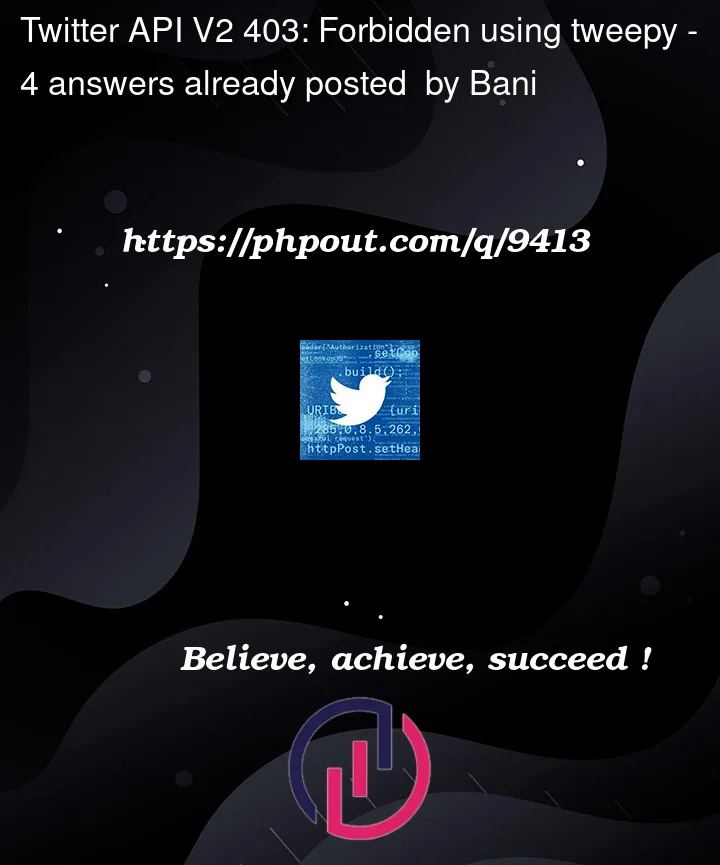


4
Answers
I found out that Essential access can use only Twitter API v2
The code should be
Thanks to https://twittercommunity.com/t/403-forbidden-using-tweepy/162435/2
There are options in the dashboard. You have to submit an application for access.
Refer image:
There is no need to "Elevate" your access unless your app has these specific requirements:

Where the "Essential" (the one that you have by default) access has the following ones:

In the case that the OP is referring, he is trying to send a tweet, so the code for using Tweepy + Twitter API v2 will be something like this:
Remember that your access_token + access_token_secret will have to be generated with Read&Write permissions in order to be able to send tweets (Otherwise you will get a 403 error with previous code):

See https://twittercommunity.com/t/how-do-i-change-my-app-from-read-only-to-read-write/163624/4 for more details on how to do it.
My problem was that I had created the tokens prior to setting the app to read/write mode. The tokens use the prior setting, so the tokens need to recreated after changing to read/write mode.
from here: https://twittercommunity.com/t/forbidden-to-use-retweet-v2/159706