I am trying to install Apache AGE by following link. It worked successfully when I installed it on Ubuntu 22.04. But when I tried to install it on WSL also with Ubuntu 22.04, it didn’t give any error during make install but when used installcheck it gave the following error.
ERROR: could not open extension control file "/home/abhishek/age_installation/pg/postgresql-11.18/share/extension/age.control": No such file or directory
command failed: "/home/abhishek/age_installation/pg/postgresql-11.18/bin/psql" -X -c "CREATE EXTENSION IF NOT EXISTS "age"" "contrib_regression"
make: *** [/home/abhishek/age_installation/pg/postgresql-11.18/lib/pgxs/src/makefiles/pgxs.mk:403: installcheck] Error 2
How can this be fixed? I tried to install it on different branches but got the same error.

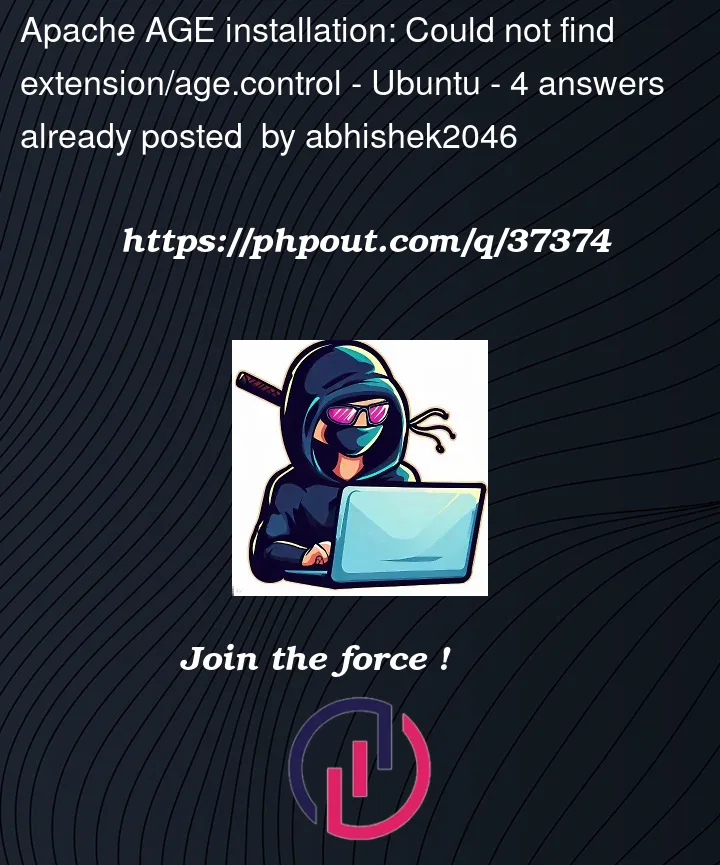


4
Answers
Most probably this error is because you are not giving path to bin/pg_config and env variable for PG_CONFIG is not set.
The below command should work
Most probably, in your case it should be
Please verify if your directory and the environment variables (ENV) are correctly configured and if everything is right with the files.
Try follow these commands in the terminal before the AGE installation:
Don’t forget to use
sudobefore the first command.The error message says that the "age.control" file is not found at this path. So, two possibilities:
Path is incorrect: Set proper path in ENV variables.
File is missing: If file not created, try reinstalling the Apache-AGE.
Run with sudo
this should resolve the issue.