I have a mono repo with more than one application in it. The application I’m trying to deploy is in the directory rest_api. The deploy as seen in github actions is successful, but start-up fails.
This is my start-up command gunicorn -w 1 -k uvicorn.workers.UvicornWorker main:app
This is what the github actions file look like:
name: Deploy rest_api (dev) to Azure
env:
AZURE_WEBAPP_NAME: 'xxx-rest-api'
PYTHON_VERSION: '3.11'
on:
push:
branches: [ "dev" ]
workflow_dispatch:
permissions:
contents: read
jobs:
build:
runs-on: ubuntu-latest
steps:
- uses: actions/checkout@v3
- name: Set up Python version
uses: actions/[email protected]
with:
python-version: ${{ env.PYTHON_VERSION }}
cache: 'pip'
- name: Create and start virtual environment
working-directory: rest_api
run: |
python -m venv venv
source venv/bin/activate
- name: Install dependencies
working-directory: rest_api
run: |
pip install --upgrade pip
pip install -r requirements/base.txt
- name: Upload artifact for deployment jobs
uses: actions/upload-artifact@v3
with:
name: python-app
path: |
rest_api
!venv/
!rest_api/venv/
deploy:
permissions:
contents: none
runs-on: ubuntu-latest
needs: build
environment:
name: 'Production'
url: ${{ steps.deploy-to-webapp.outputs.webapp-url }}
steps:
- name: Download artifact from build job
uses: actions/download-artifact@v3
with:
name: python-app
path: rest_api
- name: 'Deploy to Azure Web App'
id: deploy-to-webapp
uses: azure/webapps-deploy@v2
with:
app-name: ${{ env.AZURE_WEBAPP_NAME }}
publish-profile: ${{ secrets.AZUREAPPSERVICE_PUBLISHPROFILE_A79D58476BA645D1BF1A6116201A6E5F }}
package: rest_api
This is the error:
2023-03-27T08:52:28.865320556Z Launching oryx with: create-script -appPath /home/site/wwwroot -output /opt/startup/startup.sh -virtualEnvName antenv -defaultApp /opt/defaultsite -userStartupCommand 'gunicorn -w 1 -k uvicorn.workers.UvicornWorker main:app'
2023-03-27T08:52:28.925294508Z Cound not find build manifest file at '/home/site/wwwroot/oryx-manifest.toml'
2023-03-27T08:52:28.925870805Z Could not find operation ID in manifest. Generating an operation id...
2023-03-27T08:52:28.925880705Z Build Operation ID: d2e6df02-e71b-45fd-b84c-a0d9d8114831
2023-03-27T08:52:29.307010231Z Oryx Version: 0.2.20230103.1, Commit: df89ea1db9625a86ba583272ce002847c18f94fe, ReleaseTagName: 20230103.1
2023-03-27T08:52:29.354907333Z Writing output script to '/opt/startup/startup.sh'
2023-03-27T08:52:29.472048349Z WARNING: Could not find virtual environment directory /home/site/wwwroot/antenv.
2023-03-27T08:52:29.491003271Z WARNING: Could not find package directory /home/site/wwwroot/__oryx_packages__.
2023-03-27T08:52:30.408188883Z
2023-03-27T08:52:30.408226683Z Error: class uri 'uvicorn.workers.UvicornWorker' invalid or not found:
2023-03-27T08:52:30.408231383Z
2023-03-27T08:52:30.408234383Z [Traceback (most recent call last):
2023-03-27T08:52:30.408237183Z File "/opt/python/3.11.1/lib/python3.11/site-packages/gunicorn/util.py", line 99, in load_class
2023-03-27T08:52:30.408240383Z mod = importlib.import_module('.'.join(components))
2023-03-27T08:52:30.408243083Z ^^^^^^^^^^^^^^^^^^^^^^^^^^^^^^^^^^^^^^^^^^^^^
2023-03-27T08:52:30.408245783Z File "/opt/python/3.11.1/lib/python3.11/importlib/__init__.py", line 126, in import_module
2023-03-27T08:52:30.408248583Z return _bootstrap._gcd_import(name[level:], package, level)
2023-03-27T08:52:30.408251383Z ^^^^^^^^^^^^^^^^^^^^^^^^^^^^^^^^^^^^^^^^^^^^^^^^^^^^
2023-03-27T08:52:30.408262283Z File "<frozen importlib._bootstrap>", line 1206, in _gcd_import
2023-03-27T08:52:30.408265483Z File "<frozen importlib._bootstrap>", line 1178, in _find_and_load
2023-03-27T08:52:30.408268383Z File "<frozen importlib._bootstrap>", line 1128, in _find_and_load_unlocked
2023-03-27T08:52:30.408271083Z File "<frozen importlib._bootstrap>", line 241, in _call_with_frames_removed
2023-03-27T08:52:30.408273883Z File "<frozen importlib._bootstrap>", line 1206, in _gcd_import
2023-03-27T08:52:30.408276583Z File "<frozen importlib._bootstrap>", line 1178, in _find_and_load
2023-03-27T08:52:30.408279383Z File "<frozen importlib._bootstrap>", line 1142, in _find_and_load_unlocked
2023-03-27T08:52:30.408282083Z ModuleNotFoundError: No module named 'uvicorn'
2023-03-27T08:52:30.408284783Z ]
My hunch is that the error relates to the app and the virtualenv not being in root.

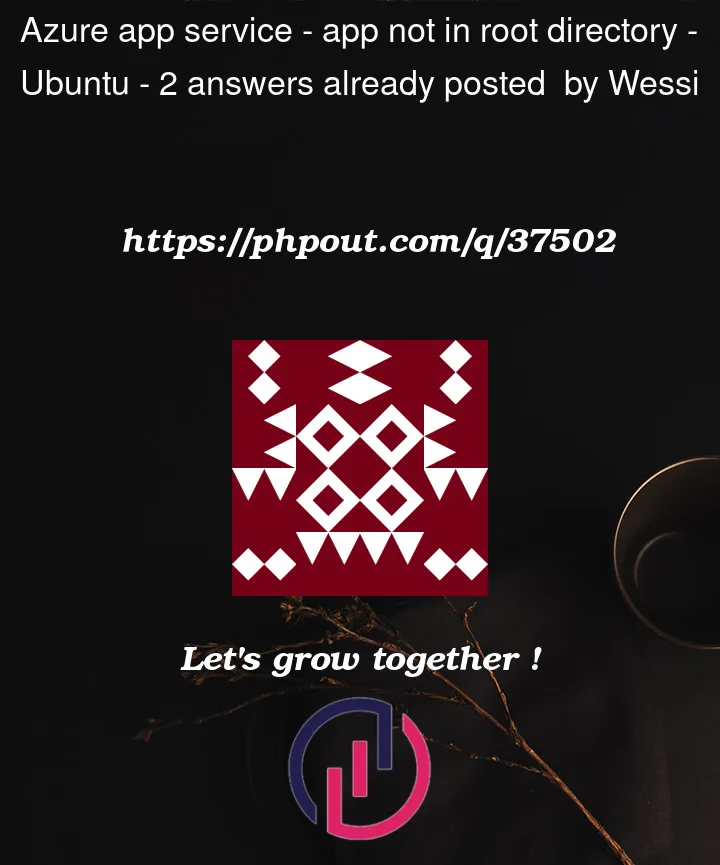


2
Answers
I found out that the problem was requirements were not in rest_api/requirements.txt but in rest_api/requirements/requirements.txt.
If you see an error like
This means that the Python couldn’t find one or more of your modules when the application started.
This error most often occurs if you deploy your virtual environment with your code. Please note that the virtual environments aren’t portable, so a virtual environment shouldn’t be deployed with your application code.
Instead, let Oryx create a virtual environment and install your packages on the web app by creating an app setting,
SCM_DO_BUILD_DURING_DEPLOYMENT, and setting it to1.This setting will force Oryx to install your packages whenever you deploy to App Service.
How to add setting:
For more information, please see this article on virtual environment portability.