I am trying to build a python webscraper with beautifulsoup4. If I run the code on my Macbook the script works, but if I let the script run on my homeserver (ubuntu vm) I get the following error msg (see below). I tried a vpn connection and multiple headers without success.
Highly appreciate your feedback on how to get the script working. THANKS!
Here the error msg:
{'User-Agent': 'Mozilla/5.0 (Windows; U; Windows NT 5.2; en-US) AppleWebKit/534.7 (KHTML, like Gecko) Chrome/7.0.517.41 Safari/534.7 ChromePlus/1.5.0.0alpha1'}
Traceback (most recent call last):
File "/usr/lib/python3/dist-packages/urllib3/connectionpool.py", line 699, in urlopen
httplib_response = self._make_request(
File "/usr/lib/python3/dist-packages/urllib3/connectionpool.py", line 445, in _make_request
six.raise_from(e, None)
File "<string>", line 3, in raise_from
File "/usr/lib/python3/dist-packages/urllib3/connectionpool.py", line 440, in _make_request
httplib_response = conn.getresponse()
File "/usr/lib/python3.10/http/client.py", line 1374, in getresponse
response.begin()
File "/usr/lib/python3.10/http/client.py", line 318, in begin
version, status, reason = self._read_status()
File "/usr/lib/python3.10/http/client.py", line 287, in _read_status
raise RemoteDisconnected("Remote end closed connection without"
http.client.RemoteDisconnected: Remote end closed connection without response
[...]
requests.exceptions.ConnectionError: ('Connection aborted.', RemoteDisconnected('Remote end closed connection without response'))
[Finished in 15.9s with exit code 1]
Here my code:
from bs4 import BeautifulSoup
import requests
import pyuser_agent
URL = f"https://www.edmunds.com/inventory/srp.html?radius=5000&sort=publishDate%3Adesc&pagenumber=2"
ua = pyuser_agent.UA()
headers = {'User-Agent': ua.random}
print(headers)
response = requests.get(url=URL, headers=headers)
soup = BeautifulSoup(response.text, 'lxml')
overview = soup.find()
print(overview)
I tried multiple headers, but do not get a result

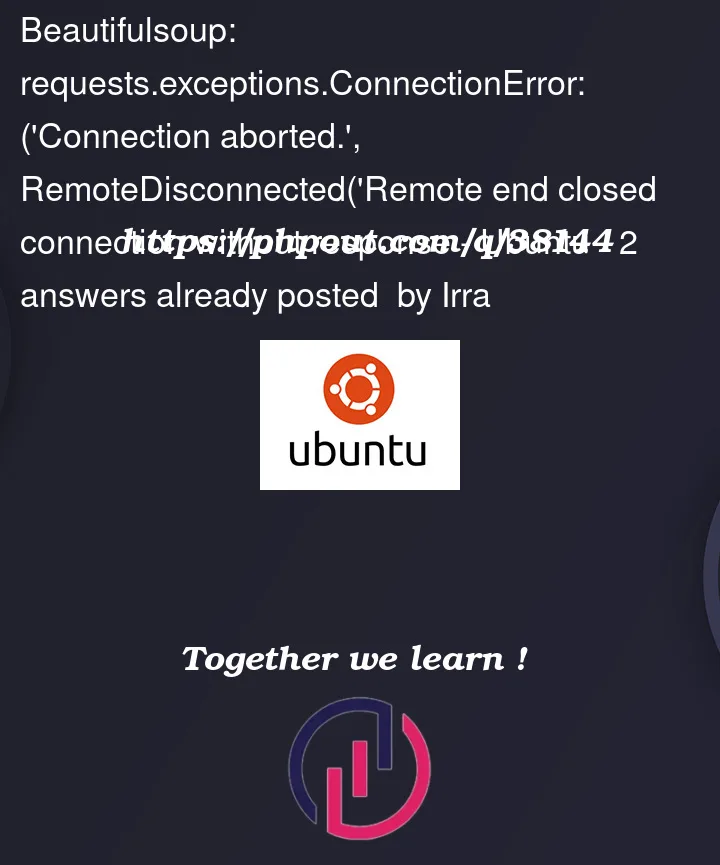


2
Answers
Try to use real web-browser User Agent instead random one from
pyuser_agent. For example:The possible explanation could be that server keeps a list of real-world User Agents and don’t serve any page to some non-existent ones.
I’m pretty bad at figuring out the right set of headers and cookies, so in these situations, I often end up resorting to:
either
cloudscraperor
HTMLSession– which is particularly nifty in that it also parses the HTML and has some JavaScript support as well