I have been learning python virtual environment and PIPs. I have installed python virtualenv in my ubuntu server using the following steps.
pip install virtualenv
## Checking if its installed
virtualenv --version
The file exists in the directory below.
virtualenv 20.16.5 from /home/coyo/.local/lib/python3.8/site-packages/virtualenv/__init__.py
I have specified it to use python3 interpreter
virtualenv -p /usr/bin/python3 virtualenv_name
The problem comes in whenever i try to activate the virtual environment it throws an error no such file or directory.
source virtualenv_name/bin/activate
I get this error:
-bash: virtualenv_name/bin/activate: No such file or directory

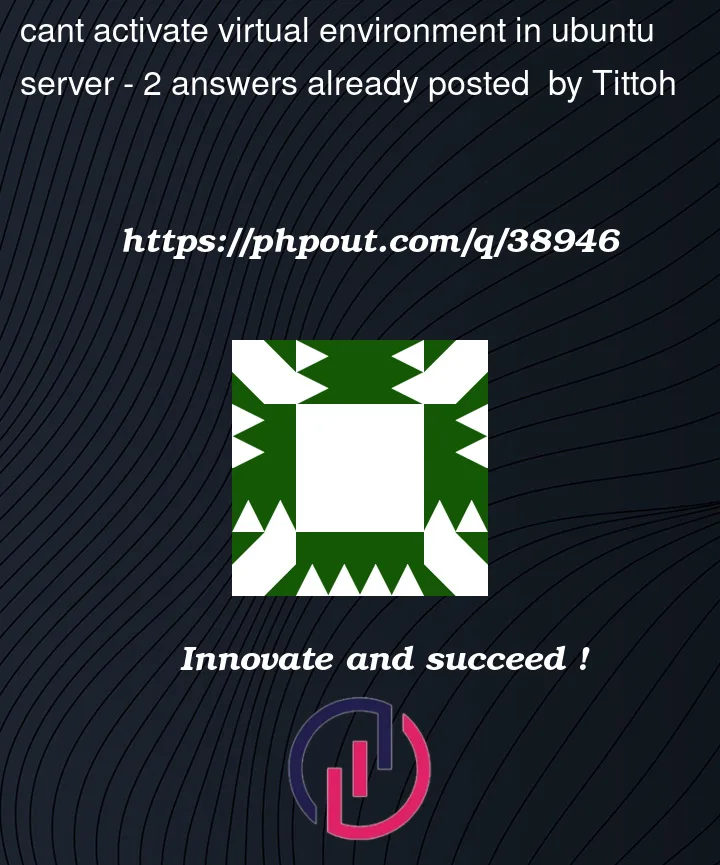


2
Answers
sometimes the activate file maybe located in another folder such as Scripts
locate for the ‘activate’ file in the virtualenv folder
Then try
source virtualenv_name/path_to_activate_fileBuilding on Lamin’s answer. Sometimes the activate file is located elsewhere. To find where it is you can run the following command:
Where the
.represents the current directory and the-name activatetells find to find a file called activate.Once you know the file path you can activate the virtual env normally using