Dependencies:
- Ubuntu: 20.04
- conda: 4.12.0
- Python: 3.8
- Pytorch: 1.7.1
- ffmpjpe: 4.2.3 (conda-forge)
I am facing a problem after installing FFmpeg from the conda-forge channel as follows command:
$ conda config --add channels conda-forge```
$ conda install ffmpeg
$ ffmpeg -version error message:
ffprobe: symbol lookup error: /home/user/anaconda3/envs/myenv/bin/../lib/./libgnutls.so.30: undefined symbol: mpn_add_1, version HOGWEED_4
I have also try
$ pip install ffmpeg
or
$ pip install ffprobe
or
$ conda install ffmpeg-python
But they do not work for me.
Could anyone point me out how to solve this issue??
Thanks in advance!!

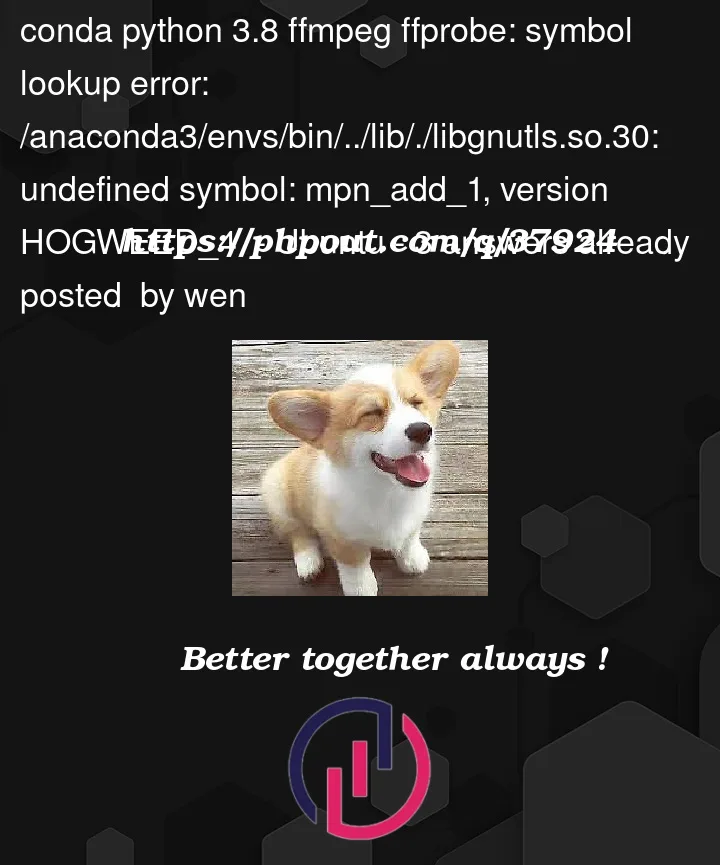


3
Answers
I finally solved this problem by
Step1. Install ffmpeg on your OS {e.g. in my case, Ubuntu}
from Download FFmpeg website
or
for my ubuntu case, just use the following command:
Step2. Verify the Installation
I can confirm that FFmpeg has been installed successfully at this time. But when I run my python script, it shows different error message like
When I retry
$ ffmpeg -versionit shows this error again. (I guess it was caused by a version mismatch issue??)So I go on the Step 3
Step3. Re-open the terminate、Uninstall and Re-install ffmpeg from following command
Re-try:
Then my issue has been solved!! I can successfully run my python script now!!
For those who stumbled upon this issue as I did. I hope this response could help and work for you too.
The anaconda site suggests to try all of the below. Do you get a problem with all of the channels:
This is likely due to channel mixing. If you need to use Conda Forge, then use just Conda Forge (it’s a standalone channel).
While Anaconda documentation might imply that one can simply use packages from other channels, the fact is that they don’t test for such compatibility.