Pretty new to Nginx and web deployment in general. I have a site I am aiming to deploy using a DigitalOcean droplet. Right now it is working, but only with http://[SERVER-IP] (here)
Although the site does load with HTTPS (here), no domain.com/[ X ] sites work.
The aim is to make get all URLs within https://rejesto.com functioning normally and leading to their respective sites.
For context, all links on the page are provided by Djagno’s {% url '[url]' %} tag system; they work as intended locally, and using http://[SERVER-IP]/[ X ].
I’m assuming that the issue is within the Nginx config files because:
- http://46.101.92.95/blog leads to the correct page. (for better or for worse)
- https://rejesto.com/blog does not work.
Here is (what I believe to be) the relevant config file:
/etc/nginx/sites-available/rejesto.com:
server {
server_name rejesto.com www.rejesto.com;
location / {
try_files $uri $uri/ =404;
include proxy_params;
proxy_pass http://unix:/run/gunicorn.sock;
}
location = /favicon.ico { access_log off; log_not_found off; }
location /static/ {
root /home/rejesto/myprojectdir;
}
listen [::]:443 ssl ipv6only=on; # managed by Certbot
listen 443 ssl; # managed by Certbot
ssl_certificate /etc/letsencrypt/live/rejesto.com/fullchain.pem; # managed by Certbot
ssl_certificate_key /etc/letsencrypt/live/rejesto.com/privkey.pem; # managed by Certbot
include /etc/letsencrypt/options-ssl-nginx.conf; # managed by Certbot
ssl_dhparam /etc/letsencrypt/ssl-dhparams.pem; # managed by Certbot
}
server {
if ($host = www.rejesto.com) {
return 301 https://$host$request_uri;
} # managed by Certbot
if ($host = rejesto.com) {
return 301 https://$host$request_uri;
} # managed by Certbot
listen 80;
listen [::]:80;
server_name rejesto.com www.rejesto.com;
location / {
include proxy_params;
proxy_pass http://unix:/run/gunicorn.sock;
}
return 404; # managed by Certbot
}
server {
listen 80;
server_name 46.101.92.95;
location = /favicon.ico { access_log off; log_not_found off; }
location /static/ {
root /home/rejesto/myprojectdir;
}
location / {
include proxy_params;
proxy_pass http://unix:/run/gunicorn.sock;
}
}
For additional context, I was following these tutorials provided by Digital Ocean:

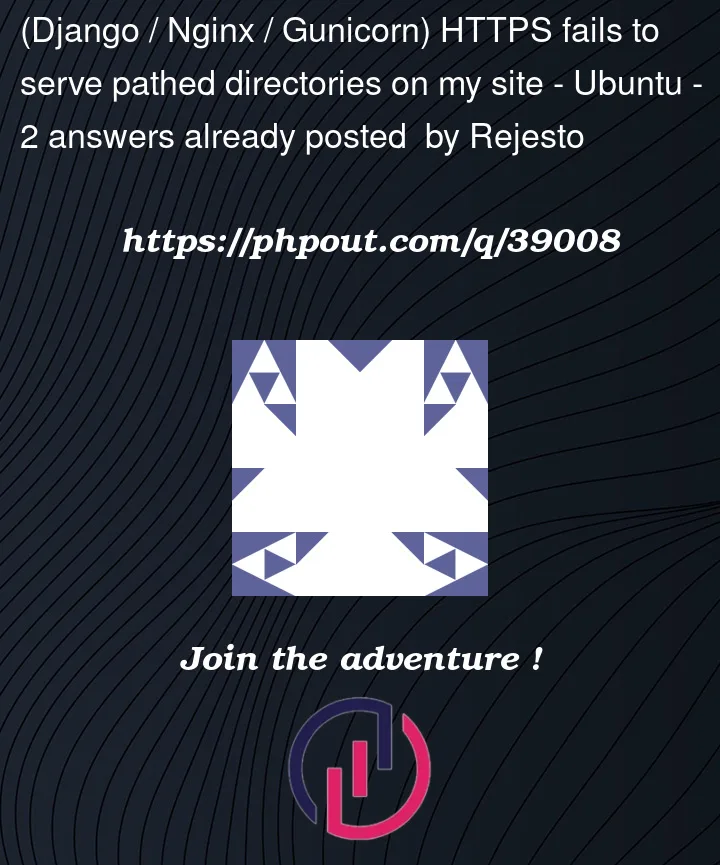


2
Answers
Your nginx configuration is incorrect.
Uninstall certbot and remove all the certificates.
Use this nginx configuration:
Initialise nginx:
sudo nginx -t
sudo systemctl restart nginx
Reinstall certbot and issue your certificates.