I had been succussfully running and updating Redmine / Nginx on a local Ubuntu Server 22.4. I recently upgraded the OS and then tried to upgrade to the latest version of redmine.
My Dockerfile basically gets the latest Redmine container then copies in a couple extensions.
FROM redmine:latest
COPY --chown=redmine:redmine ./auth_source_ldap.rb ./app/models/
ADD --chown=redmine:redmine ./redmine_dmsf ./plugins/redmine_dmsf
ADD --chown=redmine:redmine ./redmine_more_previews ./plugins/redmine_more_previews
RUN apt-get install -y xapian-omega ruby-xapian libxapian-dev xpdf poppler-utils antiword unzip catdoc libwpd-tools
libwps-tools gzip unrtf catdvi djview djview3 uuid uuid-dev xz-utils libemail-outlook-message-perl nano pandoc
At the end of the the docker build I get a failure when the customized image is being created:
Step 6/6 : RUN apt-get install -y xapian-omega ruby-xapian libxapian-dev xpdf poppler-utils antiword unzip catdoc libwpd-tools libwps-tools gzip unrtf catdvidjview djview3 uuid uuid-dev xz-utils libemail-outlook-message-perl nano pandoc
---> Running in b1464eeddd71
failed to create endpoint laughing_ritchie on network bridge: adding interface veth9feff58 to bridge docker0 failed: could not find bridge docker0: route ip+net: no such network interface
The custom image does not get created.
doing a docker image ls returns
REPOSITORY TAG IMAGE ID CREATED SIZE
<none> <none> 1b8dcc50a795 29 minutes ago 616MB
redmine latest bf1de550a9ed 2 weeks ago 595MB
based on a suggestion in an old post I tried isolating the creation of the endpoint by running the following:
brctl addif veth9feff58 docker0
which just returns:
interface docker0 does not exist!
My current assumption is that during the upgrade some system file that defines "docker0" got overwritten but I can’t tell which one.
I have tried uninstalling and reinstalling Docker but the results are the same.
Also, old containers will no longer start.
========== Edit / Additional Information =================
After reinstalling hello-world ran successfully once but then when I tried to build again it had the same problem. My docker service now looks like this:
[Unit]
Description=Docker Application Container Engine
Documentation=https://docs.docker.com
After=network-online.target docker.socket firewalld.service containerd.service
Wants=network-online.target
Requires=docker.socket containerd.service
[Service]
Type=notify
ExecStartPre=-/usr/bin/ip link set dev docker0 down
ExecStartPre=-/usr/sbin/brctl delbr docker0
ExecStart=/usr/bin/dockerd -H fd:// --containerd=/run/containerd/containerd.sock
ExecReload=/bin/kill -s HUP $MAINPID
TimeoutSec=0
RestartSec=2
Restart=always
StartLimitBurst=3
StartLimitInterval=60s
LimitNOFILE=infinity
LimitNPROC=infinity
LimitCORE=infinity
TasksMax=infinity
docker containers
Delegate=yes
KillMode=process
OOMScoreAdjust=-500
[Install]
WantedBy=multi-user.target

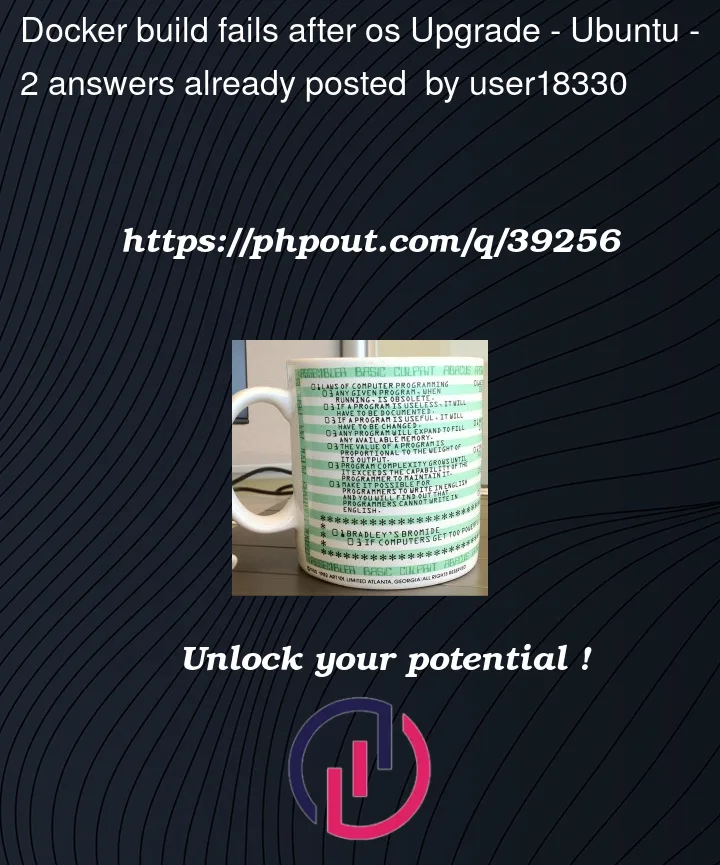


2
Answers
While I am not sure of the root cause, it appears that some updated package caused a conflict. (Recall I had just upgraded Ubuntu 22.04 LTS)
I found steps to re-install most of my packages and the problem cleared up. I am not guru and some of these steps may not be relevant. If I had time it would have been nice to reboot and test after various steps...
If it is helpful to anyone else these are the steps I used clean up my system packages:
and then rebooted
After that everything is back up and running.
Would you please Show us how does this file look a like:
Normally it has to look like that:
Please verify this 2 lines:
if not please try to change the different lines from your side then;
wish that could help you and hope you notify me if its good to go