I was trying to reinstall Apache Age on my Laptop which uses Ubuntu 22.04, the command I used to install Apache Age is
sudo apt install postgresql-12 postgresql-server-dev-12
followed by using the command
make install
But then I face the following error
gcc -Wall -Wmissing-prototypes -Wpointer-arith -Wdeclaration-after-statement -Wendif-labels -Wmissing-format-attribute -Wformat-security -fno-strict-aliasing -fwrapv -fexcess-precision=standard -Wno-format-truncation -Wno-stringop-truncation -g -ggdb -Og -fno-omit-frame-pointer -fPIC -I.//src/include -I.//src/include/parser -I. -I./ -I/usr/include/postgresql/server -I/usr/include/postgresql/internal -D_GNU_SOURCE -c -o src/backend/catalog/ag_graph.o src/backend/catalog/ag_graph.c
src/backend/catalog/ag_graph.c: In function ‘insert_graph’:
src/backend/catalog/ag_graph.c:67:13: error: void value not ignored as it ought to be
67 | graph_oid = CatalogTupleInsert(ag_graph, tuple);
| ^
make: *** [<builtin>: src/backend/catalog/ag_graph.o] Error 1
I will be really grateful If you could let me know, how to resolve this, as previously I did not face this issue.

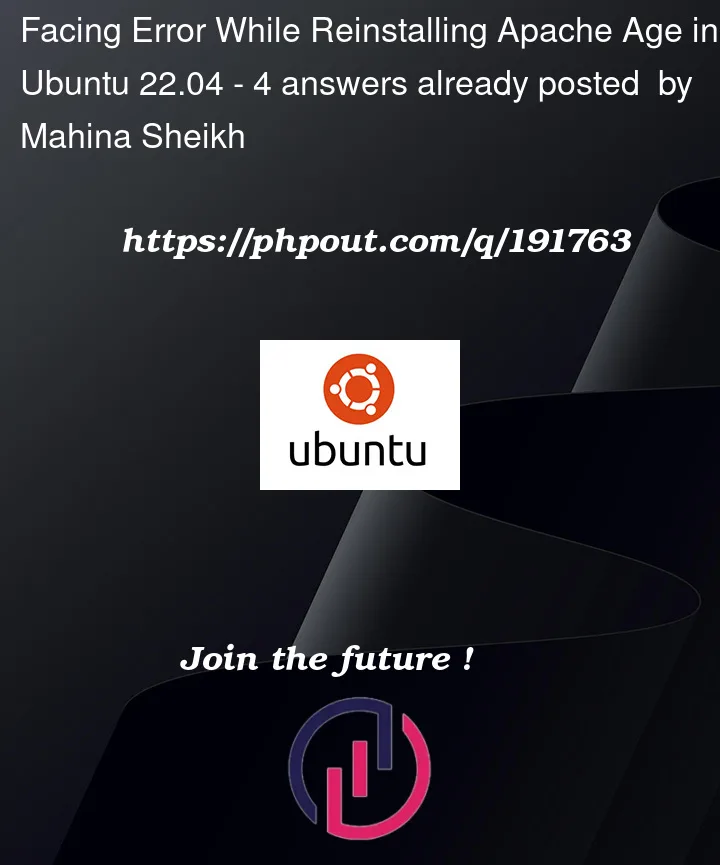


4
Answers
For PG13 use the version linked here:
https://dist.apache.org/repos/dist/dev/age/PG13/1.3.0.rc0/
The line number 67 that has been referenced in the error is different in the PG13 version than it is in the master branch on github, because the master branch on github is not PG13 compatible.
Line 67 is actually the beginning of this comment.
Try installing for PG13 with the version I linked.
Make sure the git branch of apacheAGE and the postgres that you have installed are compatible
You should use PostgreSQL V 11 or 12 to be compatible with Apache AGE.
You should use the following command before running make:
This ensures that you are on the correct branch of Apache AGE for Postgres 13. After that, you can use the following commands:
If the errors persists, make sure you have updated your system packages and installed all the libraries that Apache AGE requires by running the following command: