I’m trying to rename a large amount of files within several directories recursively. I’m on Ubuntu Linux.
Last night I made a mistake leading to all of my files and directories being renamed with the prefix, "L" like e.g.
folder1/file1.img -> Lfolder1/Lfile1.im
folder2/file2.img -> Lfolder2/Lfile2.img
folder3/file3.img -> Lfolder3/Lfile3.img
I’m using the Perl rename function:
rename 's/^L//' *
This works on it’s own, within 1 directory, but pairing it with "find" and "exec" to work recursively doesn’t work, like this:
find . -depth -exec rename 's/^L//' {} +
I’ve tried using "-execdir" and playing around with the syntax while not committing any changes but I can’t get it to work.
On it’s own this returns the full recursive list of directories as well which is very weird.
find .
This works on 1 directory, but not the subdirectories, see result effect:
rename 's/^L//' *
Lfolder1/Lfile1.img -> folder1/Lfile1.img
Lfolder2/Lfile2.img -> folder2/Lfile2.img
Lfolder3/Lfile3.img -> folder3/Lfile3.img
I have tried this, and it also doesn’t return anything. Inserting "echo" after the exec command returns the list of files, though, but it does not seem to be passing them to the rename command:
find . -depth -exec rename 's/^L//' {} +
Does anyone know how to target directories recursively, and fix this issue? I’m looking to, after I’ve fixed my mistake, rename all of the files and directories to lower-case.

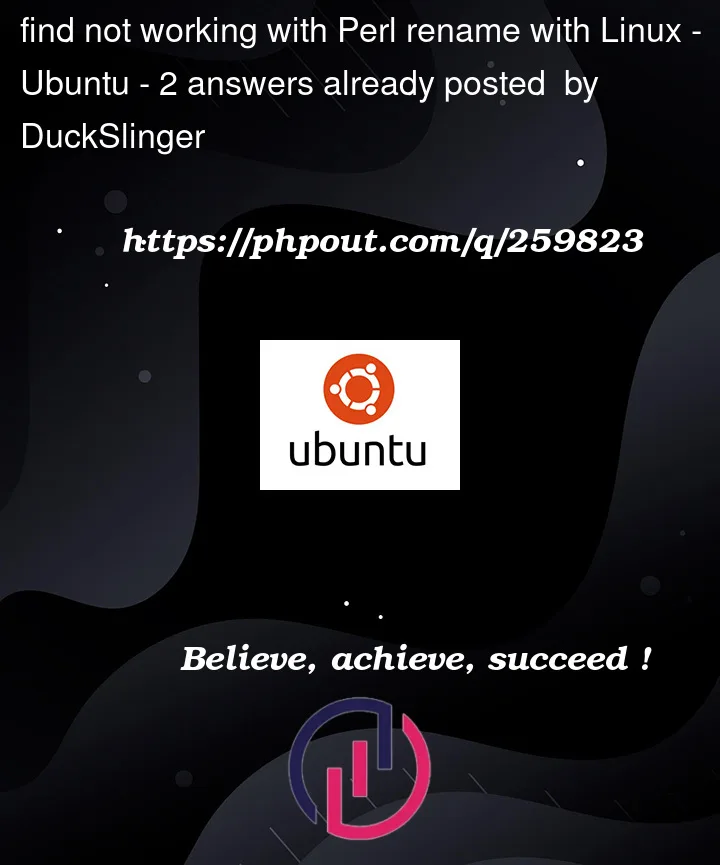


2
Answers
The filenames, as you can see from using
echoas the-execdirparameter, contain the leading./, so^Ldoesn’t really match any of them. You need to switch to/Linstead, and to avoid the leaning toothpick syndrome, switch to a different delimiter.The
-depthis still needed, otherwise the directories are renamed before their contents and find isn’t able to enter them.You pass
Lfolder1/Lfile1.imgfirst, intending to have it renamed toLfolder1/file1.img, but that’s not theLthat’s matched!Solutions:
The latter should be faster (fewer launches of
rename).-dcauses the directory to be stripped before the provided code is executed, and readded afterwards.