I am rocking a Ubuntu 22.04 laptop, so I am stuck to SageMath v9.5, instead of the current version as of today. The font is currently blue, which is not the best match at all with the default purple terminal background. How could I change the color to, let’s say, green?
I’ve tried something in this link, but the approach is so old, it doesn’t apply to this version anymore. I can type %colors Linux at the Sage shell itself, but it resets whenever I log off.

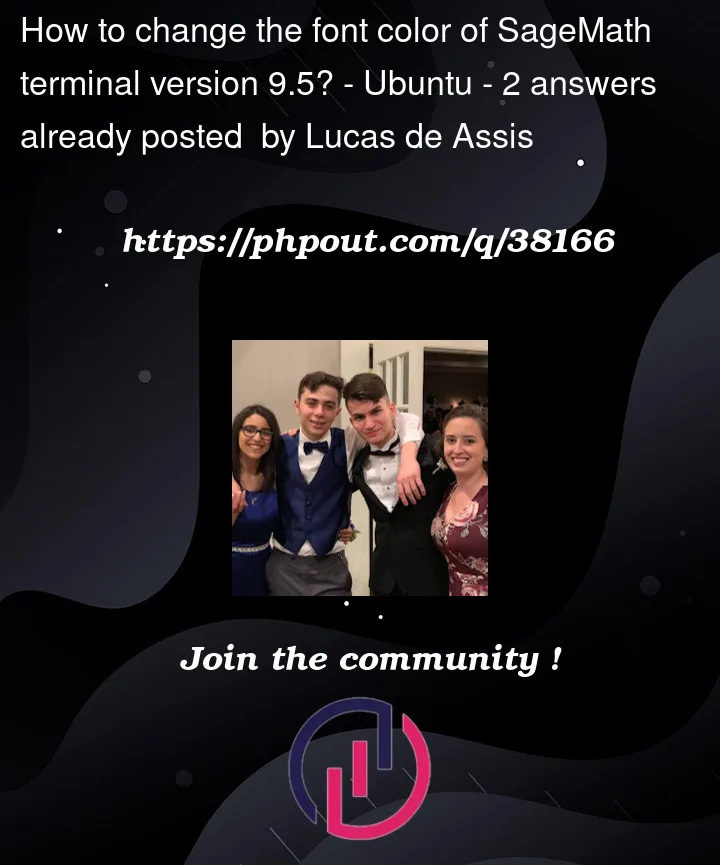


2
Answers
You can change the font colour of the terminal by modifying the Sage Terminal profile in the terminal’s preferences.
4.Under Text colour, you can use the colour picker to select a new font colour for the terminal.
5.Click Close to apply the changes and close the window.
You have to save the command
%colors Linuxinto init.sage file which will be save at location ~/.sage/init.sage you can flow the below steps to achieve thiscd ~/.sagecommandtouch init.sageto create a file by the name init.sage%colors Linuxand save the file and close itsage