I tried setting up the toolchain on Ubuntu 22.04 host to run the examples from https://github.com/lancaster-university/microbit-samples/ but I’m just unable to setup Yotta, I keep getting different dependency issues. What are the exact steps needed?
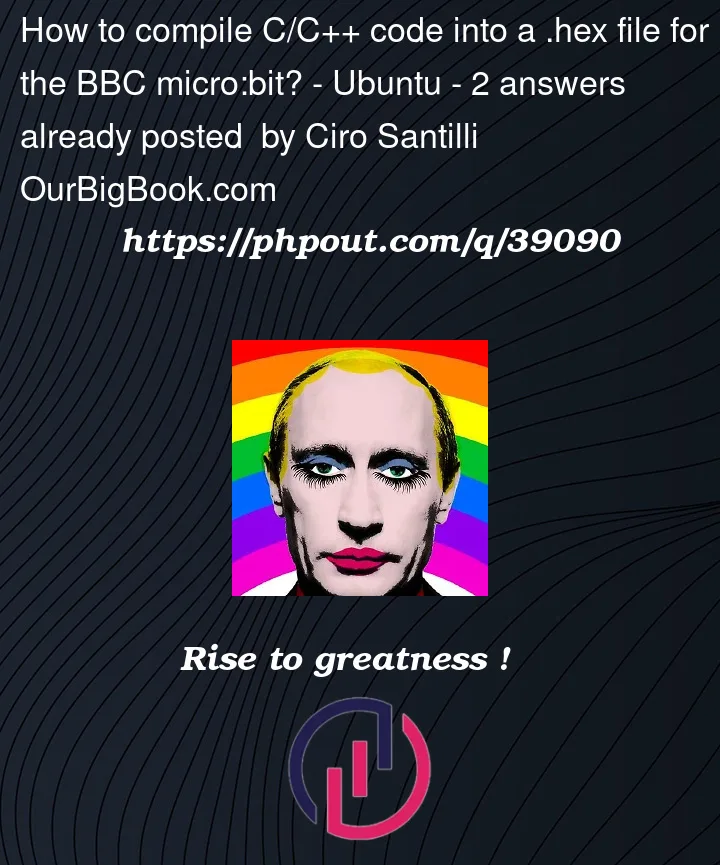
I tried setting up the toolchain on Ubuntu 22.04 host to run the examples from https://github.com/lancaster-university/microbit-samples/ but I’m just unable to setup Yotta, I keep getting different dependency issues. What are the exact steps needed?
2
Answers
After trying to setup the toolchain for a while, I finally decided to Google for a Docker image with the toolchain, and found https://github.com/carlosperate/docker-microbit-toolchain at this commit from Carlos Atencio, a Micro:Bit foundation employee, and that just absolutely worked:
And you can then flash the example you want to run with:
The source code for the hello world from https://github.com/lancaster-university/microbit-samples/blob/285f9acfb54fce2381339164b6fe5c1a7ebd39d5/source/examples/hello-world/main.cpp is:
Atencios' Docker setup explains how get yotta working if you still want that: https://github.com/carlosperate/docker-microbit-toolchain/blob/master/Dockerfile , the key is likely using his magically crafted
requirements.txt, likely kept back from the day when things really worked, to avoid the infinitely many dependency issues of yotta. He's on Ubuntu 20.04.It’s great that you’ve found a work around to compile C for the micro:bit. To answer your original question, here’s what worked for me to install yotta on Debian 11.5. I have Python v3.9.2 installed.