I have a nuxt app where runs by pm2. It`s works nice, no questions.
I wanna see a web monitor in https://app.pm2.io/
I type:
$ pm2 link ... ...
[PM2 I/O] Using: Public key: ... | Private key: ... | Machine name: app1
[PM2.IO][WARNING] Not managed to connect to PM2 Plus, retrying in background.
[+] PM2+ activated!
$ pm2 start
[PM2] Applying action restartProcessId on app [...](ids: [ 0, 1, 2 ])
[PM2] [...](0) ✓
[PM2] [...](1) ✓
[PM2] [...](2) ✓
⇆ PM2+ activated | Instance Name: app1 | Dash: https://app.pm2.io/#/r/<myappid>
┌────┬─────────────────┬─────────────┬────
│ id │ name │ namespace │ ...
├────┼─────────────────┼─────────────┼────
│ 0 │ ... │ default │ ...
│ 1 │ ... │ default │ ...
│ 2 │ ... │ default │ ...
└────┴─────────────────┴─────────────┴────
Then i opens https://app.pm2.io/#/r/<myappid> and have a next empty screen:
How i can see my web monitor? Can i setup it in my another server?
Thanks!
UPD
I use Ubuntu 22 on Oracle VirtualBox. Node 18, npm 9. Then i run pm2 start i can get access to Nuxt app in all local network, so this is not a problem with network or VM.




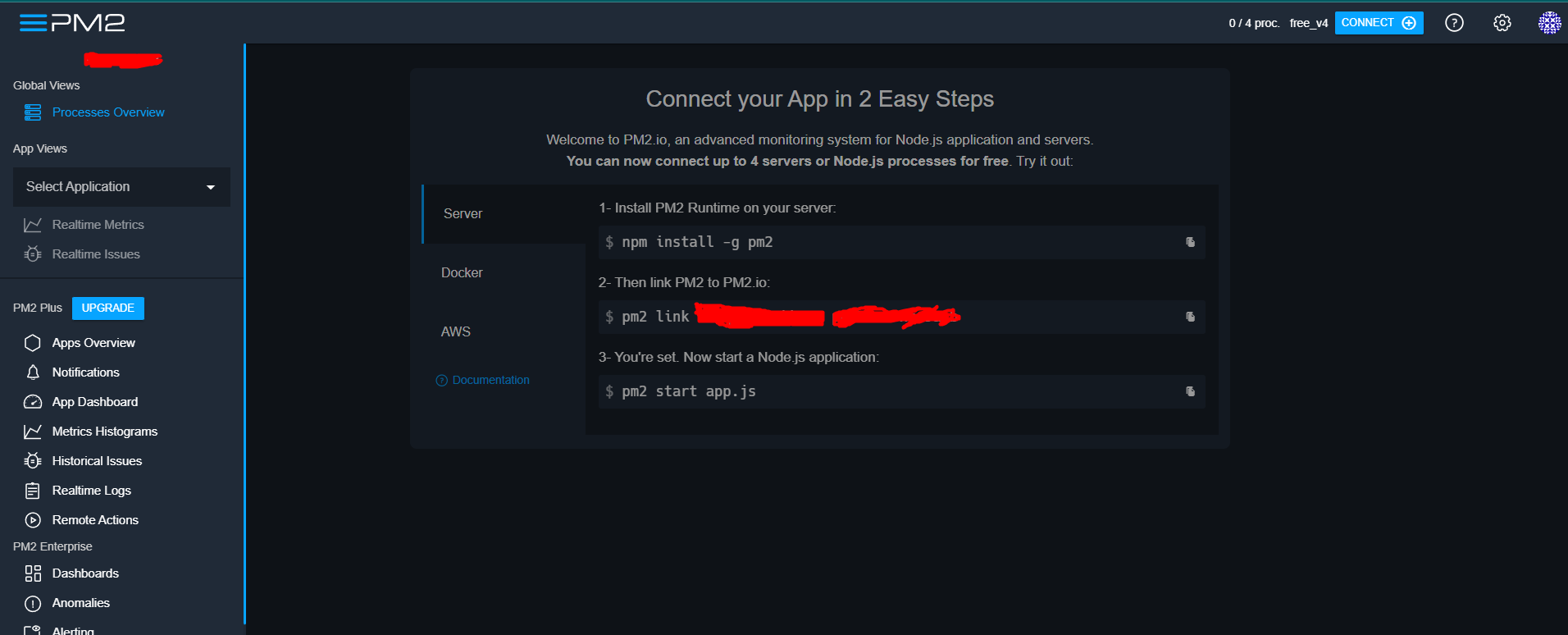
2
Answers
The pm2 monitoring tool is experiencing instability. Several people have already reported that they are having problems.
https://github.com/Unitech/pm2/issues/5593
I am also facing exactly same issue since yesterday !!