python3 is a system wide program, just as pip3 is.
I want to install ipython on Debian 12. (This info also relevant to newer Ubuntu versions, since these are derived directly from Debian and contain the same policy change.)
I would probably expect this to also be a system-wide available program, just like python3 and pip3. Please correct me if that no longer makes sense given the recent changes which prevent (by default) users from installing pip3 packages system wide, instead encoraging the use of venvs.
Previously I would have run pip3 install ipython. What should I now do instead?
Error message when attempting to run pip3 install ipython.
error: externally-managed-environment
× This environment is externally managed
╰─> To install Python packages system-wide, try apt install
python3-xyz, where xyz is the package you are trying to
install.
If you wish to install a non-Debian-packaged Python package,
create a virtual environment using python3 -m venv path/to/venv.
Then use path/to/venv/bin/python and path/to/venv/bin/pip. Make
sure you have python3-full installed.
If you wish to install a non-Debian packaged Python application,
it may be easiest to use pipx install xyz, which will manage a
virtual environment for you. Make sure you have pipx installed.
See /usr/share/doc/python3.11/README.venv for more information.
note: If you believe this is a mistake, please contact your Python installation or OS distribution provider. You can override this, at the risk of breaking your Python installation or OS, by passing --break-system-packages.
hint: See PEP 668 for the detailed specification.

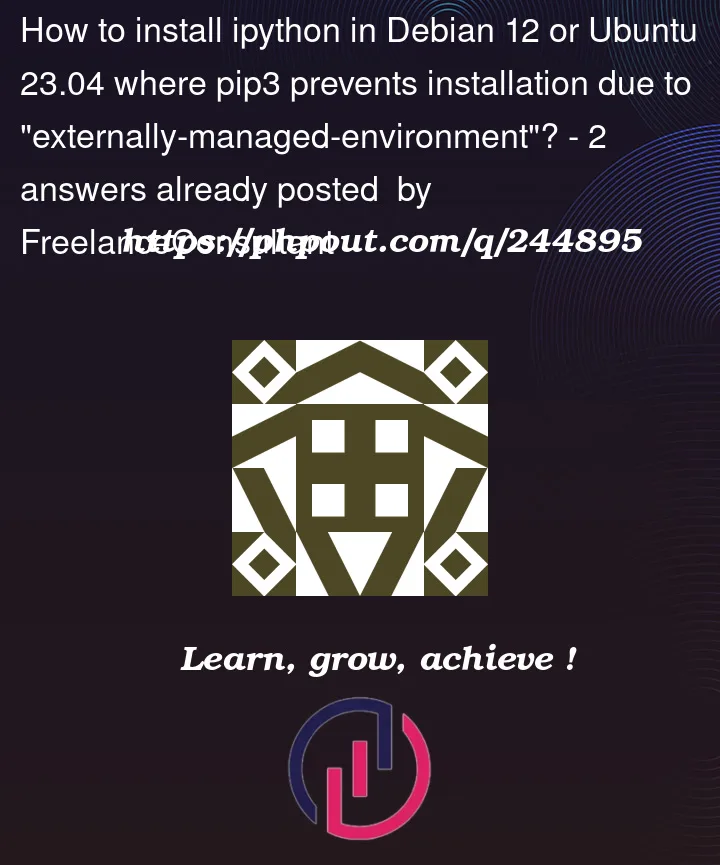


2
Answers
But before you much further, search te internet and learn about "virtual enviroment" for Python.
Based on PEP 668 , you can create a new virtual environment to install
ipython(or any other python package in your system) or usepipx.To install pipx, run:
Install the package from PyPI, like this:
reload your terminal, and check your installation: