I have written a workflow file, that prepares the runner to connect to the desired server with ssh, so that I can run an ansible playbook.
ssh -t -v theUser@theHost shows me that the SSH connection works.
The ansible sript however tells me, that the sudo Password is missing.
If I leave the line ssh -t -v theUser@theHost out, ansible throws a connection timeout and cant connect to the server.
=> fatal: [***]: UNREACHABLE! => {"changed": false, "msg": "Failed to connect to the host via ssh: ssh: connect to host *** port 22: Connection timed out
First I don’t understand, why ansible can connect to the server only if i execute the command ssh -t -v theUser@theHost.
The next problem is, that the user does not need any sudo Password to have execution rights. The same ansible playbook works very well from my local machine without using the sudo password. I configured the server, so that the user has enough rights in the desired folder recursively.
It simply doesn’t work form my GithHub Action.
Can you please tell me what I am doing wrong?
My workflow file looks like this:
name: CI
# Controls when the workflow will run
on:
# Triggers the workflow on push or pull request events but only for the "master" branch
push:
branches: [ "master" ]
# Allows you to run this workflow manually from the Actions tab
workflow_dispatch:
# A workflow run is made up of one or more jobs that can run sequentially or in parallel
jobs:
run-playbooks:
runs-on: ubuntu-latest
steps:
- uses: actions/checkout@v3
with:
submodules: true
token: ${{secrets.REPO_TOKEN}}
- name: Run Ansible Playbook
run: |
mkdir -p /home/runner/.ssh/
touch /home/runner/.ssh/config
touch /home/runner/.ssh/id_rsa
echo -e "${{secrets.SSH_KEY}}" > /home/runner/.ssh/id_rsa
echo -e "Host ${{secrets.SSH_HOST}}nIdentityFile /home/runner/.ssh/id_rsa" >> /home/runner/.ssh/config
ssh-keyscan -H ${{secrets.SSH_HOST}} > /home/runner/.ssh/known_hosts
cd myproject-infrastructure/ansible
eval `ssh-agent -s`
chmod 700 /home/runner/.ssh/id_rsa
ansible-playbook -u ${{secrets.ANSIBLE_DEPLOY_USER}} -i hosts.yml setup-prod.yml

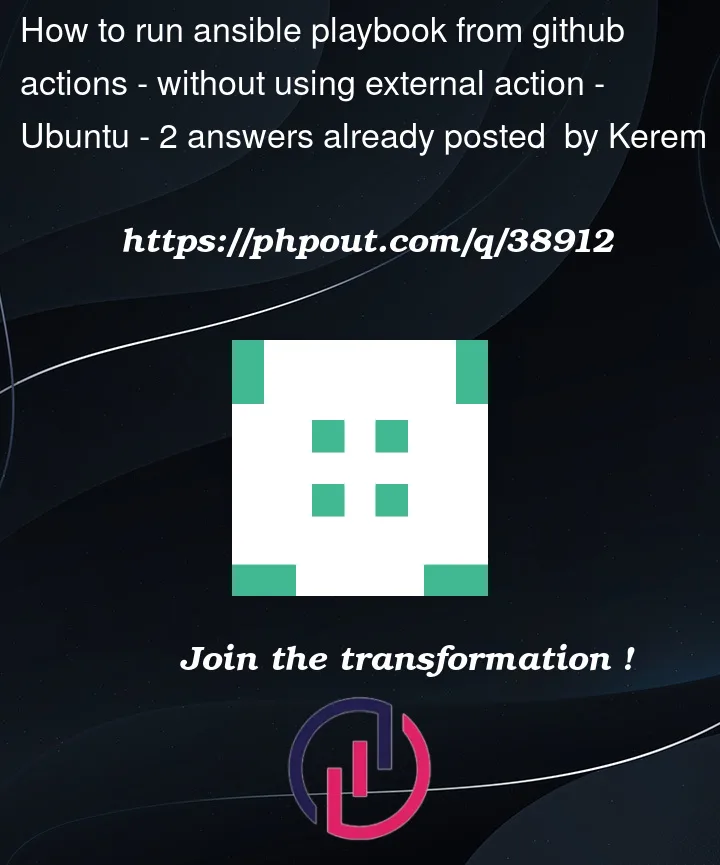


2
Answers
Finally found it
First basic setup of the action itself.
Next add a job to run and checkout the repository in the first step.
Next set up ssh correctly.
First of all you want to be sure that the ssh service is running. The ssh service was already running in my case.
However when I experimented with Docker I had to start the service manually at the first place like
service ssh start. Next be sure that the.shhfolder exists for your user and copy your private key to that folder. I have added a github secret to my repository where I saved my private key. In my case it is therunneruser.Make sure that your private key is protected. If not the ssh service wont accept working with it. To do so:
Normally when you start a ssh connection you are asked if you want to save the host permanently as a known host. As we are running automatically we can't type in yes. If you don't answer the process will fail.
You have to prevent the process being interrupted by the prompt. To do so you add the host to the known_hosts file by yourself. You use
ssh-keyscanfor that. Unfortunately ssh-keyscan can produce output in differeny formats/types. Simply using ssh-keyscan was not enough in my case. I had to add other type options to the command. The generated output has to be written to theknown_hostsfile in the.sshfolder of your user. In my case/home/runner/.ssh/knwon_hostsSo the next command is:
Now you are almost there. Just call the ansible playbook command to run the ansible script. I ceated a new step where I changed the directory to the folder in my repository where my ansible files are saved.
The complete file:
Next enjoy...
An alternative, without explaining why you have those errors, is to test and use
actions/run-ansible-playbookto run your playbook.That way, you can test if the "sudo Password is missing" is missing in that configuration.