We have a workflow file:
---
name: 'Deploy Test Env'
on:
pull_request:
types:
- edited
- opened
- synchronize
branches:
- develop
paths:
- '**.js'
jobs:
deploy:
# yamllint disable rule:line-length
name: '[DEV] DEPLOY'
runs-on: ubuntu-latest
steps:
- name: Checkout
uses: actions/checkout@v2
- name: Deploy
run: |
echo 'Deploy Dev Env by ${{ github.event.action }} event type' >> "${GITHUB_STEP_SUMMARY}"
When new Pull Request (feature_branch → develop) is created or new commit inside feature_branch is occured, pull_request‘s opened (or synchronize) event is triggering Job.
Here is a paths condition: if none of JavaScript files are changed, application source code is the same and we don’t need to deploy new test environment. That is correct.
But, here is third action type: edited. It is used because we have environment parameters passed inside Pull Request message. And if message is changed (edited), it means that parameters possibly changed too, and we have to re-deploy test environment even if **.js files are not changed. But because of paths condition edited event will not be triggered too.
In other words, description should be looks like:
---
name: 'Deploy Test Env'
on:
# will be triggered only if *.js files changed
pull_request:
types:
- opened
- synchronize
branches:
- develop
paths:
- '**.js'
# will be triggered anytime when PR contents are updated
pull_request:
types:
- edited
branches:
- develop
But YAML doesn’t support duplicated keys and this format is wrong.
OR:
on:
pull_request:
types:
# paths are set only for `opened` and `synchronize` types
- type: edited
- type: opened
paths:
- '**.js'
- type: synchronize
paths:
- '**.js'
branches:
- develop
But types should be a list…
The question is: Is it possible to describe desired behavior? Maybe pull_request may be passed twice as array or paths may be set under the edited type (something like my second example)

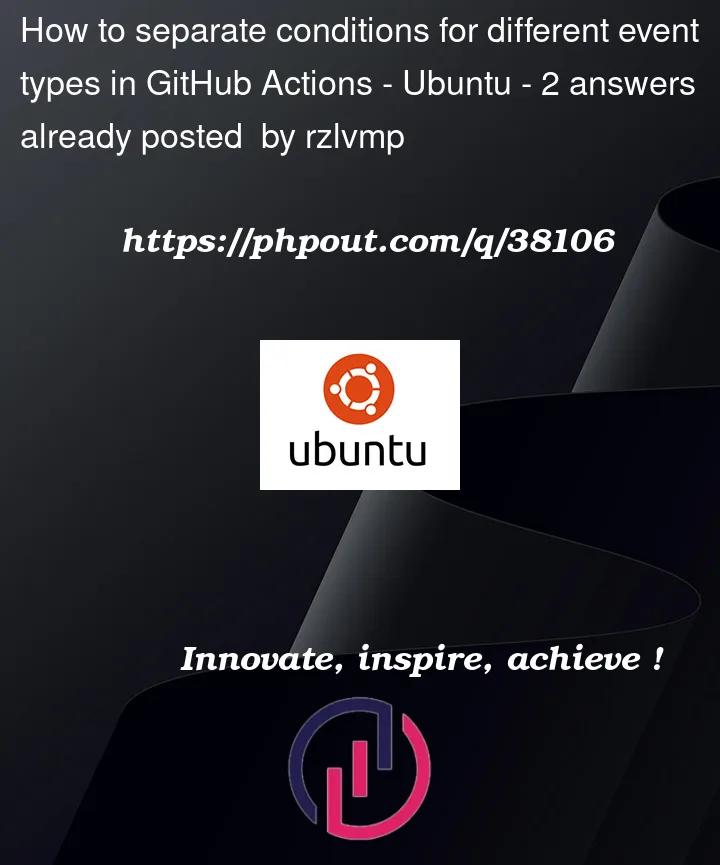


2
Answers
Here is one more example of reusable workflows:
.github/workflows/reuser_on_edited.ymlthe workflow will reuse
to_reuse.ymljobs when PR contents areedited.github/workflows/reuser_on_pr_changed.ymlthe workflow will reuse
to_reuse.ymljobs when some of**.jsfiles is changed..github/workflows/to_reuse.ymlthe file to reuse jobs inside it
Original
githubcontext may be passed as JSON string and reused inside different workflow.Also, different conditions (
paths, etc.) may be set for differentpull_requestaction types.You can use reusable workflows to achieve this.
Divide your workflow into three (3) workflows:
ci.yml: reusable workflow (workflow that performs stuff)ci-pr-opened-synchronize.yml: reusable workflow caller (for PR opened/synchronize for.jsfiles)ci-pr-edited.yml: reusable workflow caller (for PR edited)The above reusable workflow callers will call the
ci.ymlworkflow.Here’s a complete working example with
.mdfiles filter and PRs to themainbranch (https://github.com/iamazeem/github-actions-reusable-workflow-test):ci.ymlci-pr-opened-synchronize.ymlci-pr-edited.ymlYou may check this PR and its respective actions for this sample: