I started to learn Selenium
but i’m stuck trying to upload and download on a element like this:
I want to upload a dwg file on this site and convert it into a text file. So I’m using selenium.
I encountered a problem while uploading the file
This is my error message:
We have tried several solutions to this problem.
- ADD driver.manage().window().maximize();
- use click() instead of sendKeys()
- Check Element is Enabled
However, no solution has solved the problem.
This is the entire code:
const { Builder, Browser, By, Key, until } = require("selenium-webdriver");
const chromeDriver = require("selenium-webdriver/chrome");
const chromeOptions = new chromeDriver.Options();
const chromeExample = async () => {
const driver = await new Builder()
.forBrowser(Browser.CHROME)
.setChromeOptions(chromeOptions.headless())
.build();
driver.manage().window().maximize();
await driver.get("https://products.aspose.app/cad/text-extractor/dwg");
await driver.wait(
until.elementLocated(By.className("filedrop-container width-for-mobile")),
10 * 1000
);
await driver.wait(
until.elementIsEnabled(
driver.findElement(By.className("filedrop-container width-for-mobile"))
),
10 * 1000
);
const tmp = await driver
.findElement(By.className("filedrop-container width-for-mobile"))
.sendKeys("/home/yeongori/workspace/Engineering-data-search-service/macro/public/images/testfile1.dwg");
console.log(tmp);
};
The same error occurs when i change the code as below.
await driver
.findElement(By.className("filedrop-container width-for-mobile"))
.sendKeys(Key.ENTER);
One strange thing is that if i change sendKeys to click and check tmp with console.log, it is null.
This is Project Directory
How can I solve this problem? I’m sorry if it’s too basic a question. But I’d be happy if there was any hint. Thank you.
WSL2(Ubuntu-20.04), Node.js v18.12.1

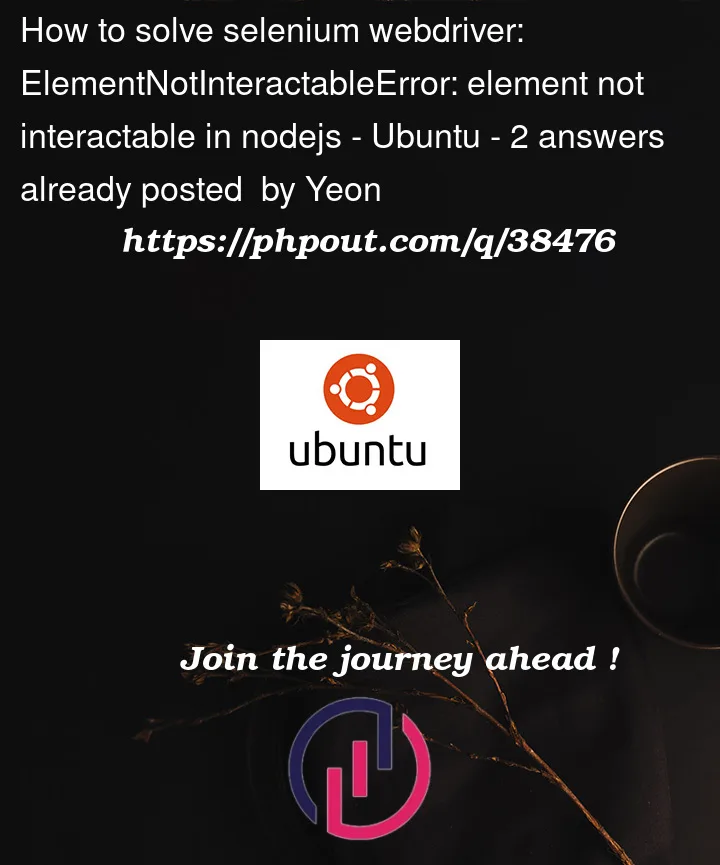




2
Answers
You need to use
sendKeyson theinputelement which is nested deeper in the element that you are currently trying to send keys to.You can reach the element with this xpath:
I had this issue with a checkbox, I have solved by sendKeys(Key.SPACE)