I’m getting
E: The repository 'https://apt.postgresql.org/pub/repos/apt bionic-pgdg Release' no longer has a Release file.
on sudo apt update. That means that repo for bionic is not accessible.
In my case for this time I can’t upgrade Ubuntu version to a newer one and somehow need to manage that. In this case I suppose I need to remove file from /etc/apt/sources.list.d which contains:
deb https://apt.postgresql.org/pub/repos/apt bionic-pgdg main
But then how can I have a possibility to install Postgresql on Bionic? Is there any way e.g. to download and install from source?

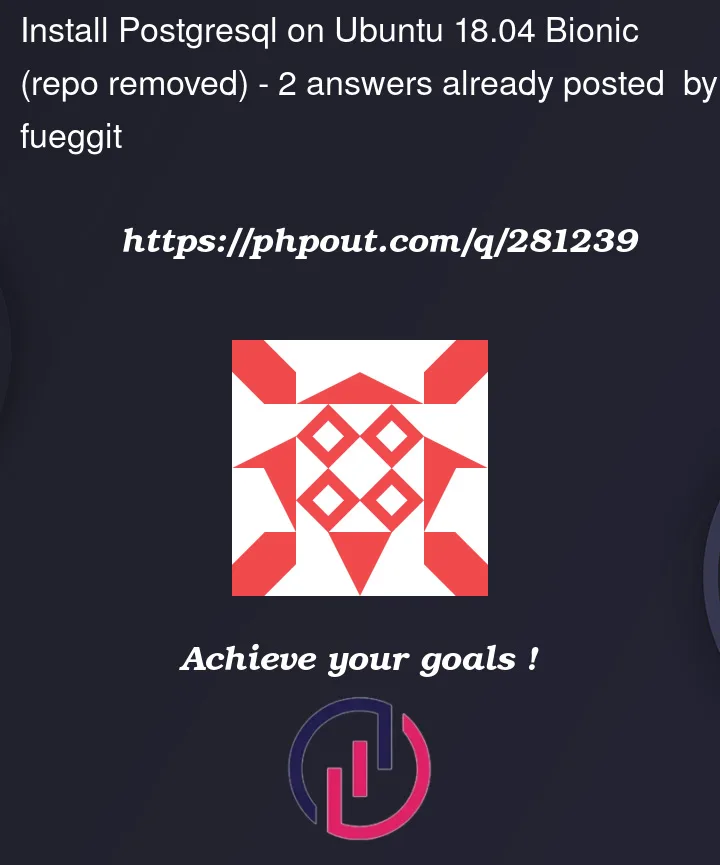


2
Answers
The PostgreSQL repo package for Linux seems to be missing. You can install PostgreSQL from source by getting it from the unofficial GitHub repository:repo. You choose the right branch of PostgreSQL depending on the version of PostgreSQL you want, then do installation process from your terminal.
The packages have been moved to apt-archive.
Point your sources.list entry to
See the announcement here: https://www.postgresql.org/message-id/ZN4OigxPJA236qlg%40msg.df7cb.de