I am using Ubuntu 22.04 LTS and I just ran an
apt upgrade
This is the corresponding entry in /var/log/apt/history.log:
Install: gcc-12:amd64 (12.1.0-2ubuntu1~22.04, automatic), libtsan2:amd64 (12.1.0-2ubuntu1~22.04, automatic), libasan8:amd64 (12.1.0-2ubuntu1~22.04, automatic), cpp-12:amd64 (12.1.0-2ubuntu1~22.04, automatic), libgcc-12-dev: amd64 (12.1.0-2ubuntu1~22.04, automatic)
Upgrade: libkwinglutils13:amd64 (4:5.24.6-0ubuntu0.1, 4:5.24.7-0ubuntu0.1), kinfocenter:amd64 (4:5.24.6-0ubuntu0.1, 4:5.24.7-0ubuntu0.1), freerdp2-x11:amd64 (2.6.1+dfsg1-3ubuntu2.2, 2.6.1+dfsg1-3ubuntu2.3), libkwineffects13:amd64 (4:5.24.6-0ubuntu0.1, 4:5.24.7-0ubuntu0.1), plasma-workspace:amd64 (4:5.24.6-0ubuntu0.1, 4:5.24.7-0ubuntu0.1), libtaskmanager6:amd64 (4:5.24.6-0ubuntu0.1, 4:5.24.7-0ubuntu0.1), kde-config-updates: amd64 (5.24.6-0ubuntu0.1, 5.24.7-0ubuntu0.1), libweather-ion7:amd64 (4:5.24.6-0ubuntu0.1, 4:5.24.7-0ubuntu0.1), firmware-sof-signed:amd64 (2.0-1ubuntu3, 2.0-1ubuntu4), libpowerdevilcore2:amd64 (4:5.24.4-0ubuntu1, 4:5.24.7- 0ubuntu0.1), nfs-common:amd64 (1:2.6.1-1ubuntu1.1, 1:2.6.1-1ubuntu1.2), gir1.2-javascriptcoregtk-4.0:amd64 (2.36.8-0ubuntu0.22.04.1, 2.38.2-0ubuntu0.22.04.2), plasma-discover-common:amd64 (5.24.6-0ubuntu0.1, 5.24.7- 0ubuntu0.1), gir1.2-webkit2-4.0:amd64 (2.36.8-0ubuntu0.22.04.1, 2.38.2-0ubuntu0.22.04.2), powerdevil:amd64 (4:5.24.4-0ubuntu1, 4:5.24.7-0ubuntu0.1), libflac8:amd64 (1.3.3-2build2, 1.3.3-2ubuntu0.1), plasma-workspace-data: amd64 (4:5.24.6-0ubuntu0.1, 4:5.24.7-0ubuntu0.1), kwin-x11:amd64 (4:5.24.6-0ubuntu0.1, 4:5.24.7-0ubuntu0.1), plasma-discover-backend-snap:amd64 (5.24.6-0ubuntu0.1, 5.24.7-0ubuntu0.1), plasma-discover-backend-fwupd:amd64 (5. 24.6-0ubuntu0.1, 5.24.7-0ubuntu0.1), sddm-theme-breeze:amd64 (4:5.24.6-0ubuntu0.1, 4:5.24.7-0ubuntu0.1), libfreerdp2-2:amd64 (2.6.1+dfsg1-3ubuntu2.2, 2.6.1+dfsg1-3ubuntu2.3), libkwinxrenderutils13:amd64 (4:5.24.6-0ubuntu0. 1, 4:5.24.7-0ubuntu0.1), libcolorcorrect5:amd64 (4:5.24.6-0ubuntu0.1, 4:5.24.7-0ubuntu0.1), rsync:amd64 (3.2.3-8ubuntu3, 3.2.3-8ubuntu3.1), libunbound8:amd64 (1.13.1-1ubuntu5.2, 1.13.1-1ubuntu5.3), libpowerdevilui5:amd64 (4:5.24.4-0ubuntu1, 4:5.24.7-0ubuntu0.1), libjavascriptcoregtk-4.0-18:amd64 (2.36.8-0ubuntu0.22.04.1, 2.38.2-0ubuntu0.22.04.2), libwinpr2-2:amd64 (2.6.1+dfsg1-3ubuntu2.2, 2.6.1+dfsg1-3ubuntu2.3), libfreerdp-server2-2:amd64 (2.6.1+dfsg1-3ubuntu2.2, 2.6.1+dfsg1-3ubuntu2.3), netplan.io:amd64 (0.104-0ubuntu2.1, 0.105-0ubuntu2~22.04.1), libfreerdp-client2-2:amd64 (2.6.1+dfsg1-3ubuntu2.2, 2.6.1+dfsg1-3ubuntu2.3), plasma-desktop-data:amd64 (4:5.24. 6-0ubuntu0.1, 4:5.24.7-0ubuntu0.1), plasma-discover:amd64 (5.24.6-0ubuntu0.1, 5.24.7-0ubuntu0.1), libwebkit2gtk-4.0-37:amd64 (2.36.8-0ubuntu0.22.04.1, 2.38.2-0ubuntu0.22.04.2), libnotificationmanager1:amd64 (4:5.24.6- 0ubuntu0.1, 4:5.24.7-0ubuntu0.1), libkfontinstui5:amd64 (4:5.24.6-0ubuntu0.1, 4:5.24.7-0ubuntu0.1), libkfontinst5:amd64 (4:5.24.6-0ubuntu0.1, 4:5.24.7-0ubuntu0.1), libplasma-geolocation-interface5:amd64 (4:5.24.6-0ubuntu0. 1, 4:5.24.7-0ubuntu0.1), libnfsidmap1:amd64 (1:2.6.1-1ubuntu1.1, 1:2.6.1-1ubuntu1.2), libnetplan0:amd64 (0.104-0ubuntu2.1, 0.105-0ubuntu2~22.04.1), kwin-data:amd64 (4:5.24.6-0ubuntu0.1, 4:5.24.7-0ubuntu0.1), powerdevil- data:amd64 (4:5.24.4-0ubuntu1, 4:5.24.7-0ubuntu0.1), libkworkspace5-5:amd64 (4:5.24.6-0ubuntu0.1, 4:5.24.7-0ubuntu0.1), dkms:amd64 (2.8.7-2ubuntu2, 2.8.7-2ubuntu2.1), plasma-desktop:amd64 (4:5.24.6-0ubuntu0.1, 4:5.24.7- 0ubuntu0.1), kwin-common:amd64 (4:5.24.6-0ubuntu0.1, 4:5.24.7-0ubuntu0.1)
After I did that I tried to build a project using CMake, which told me that the Intel OneAPI C++ compiler (icpx, version 2022.2.1) is broken and cannot compile a simple test program.
So I tried to compile a simple ‘hello-world’ program using the <cstdio> header, which gave me the error
fatal error: 'cstdio' file not found
If I use the C-header <stdio.h> instead I get
/usr/bin/ld: cannot find -lstdc++: No such file or directory
Using the GNU C++ compiler, everything works just fine.
Does anyone have the same problem or know what happened here and how to fix it? Thank you in advance.

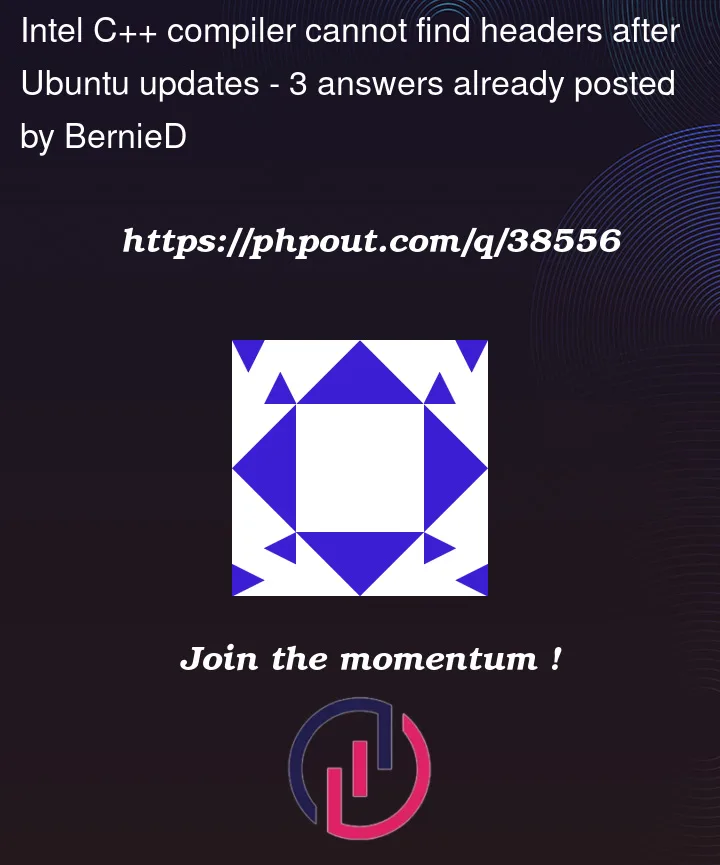


3
Answers
As per the system requirements of oneAPI C++ compilers, Ubuntu 22.04 is not a supported OS.
This may be the possible reason for your issue. You can try the supported operating systems.
Please refer to the below link for supported Operating systems:
https://www.intel.com/content/www/us/en/developer/articles/system-requirements/intel-oneapi-dpcpp-system-requirements.html
May help you… please see this knowledge base article:
https://www.intel.com/content/www/us/en/developer/articles/troubleshooting/error-c-header-file-not-found-with-dpc-c-compiler.html
Some relevant text:
Intel® oneAPI DPC++/C++ Compiler relies on the C++ runtime (libstdc++) from GNU g++ package on Linux. Intel Compiler driver (icpx) has a mechanism to detect which gcc versions are installed on the machine and picks the highest version installed if multiple versions are detected. If the highest version of GNU gcc detected doesn’t have the equivalent g++ package installed, the customer will run into this problem.
sudo apt install libstdc++-12-dev
Should solve the problem.