I have a docker image that’s primarily set up to have a GitHub Actions pipeline run on it doing a bunch of stuff in R, that I also want to be able to use to run some Julia scripts that are pretty simple. The image builds totally fine and all the R components work well, but for some reason, even though Julia appears to install, I can’t get the packages themselves to be available?
Here’s the Dockerfile:
FROM ubuntu:jammy
# all the R install stuff
ENV R_VERSION=4.2.3
ENV R_HOME=/usr/local/lib/R
ENV TZ=Etc/UTC
COPY scripts/install_R_source.sh /temp_scripts/install_R_source.sh
RUN /temp_scripts/install_R_source.sh
ENV CRAN=https://packagemanager.posit.co/cran/__linux__/jammy/2023-04-20
ENV LANG=en_US.UTF-8
# set up R
COPY scripts/setup_R.sh /temp_scripts/setup_R.sh
RUN /temp_scripts/setup_R.sh
# do the R things we want
RUN install2.r devtools remotes
RUN R -e "Sys.setenv("NOT_CRAN" = TRUE); Sys.setenv("LIBARROW_MINIMAL" = FALSE); Sys.setenv("LIBARROW_BINARY" = FALSE)"
RUN R -e "devtools::install_github('ropensci/rglobi')"
# set up Julia
COPY scripts/install_julia.sh /temp_scripts/install_julia.sh
RUN /temp_scripts/install_julia.sh
CMD ["julia", "R"]
# do the julia things we want
#RUN julia -e 'using Pkg; Pkg.activate("."); Pkg.instantiate()'
RUN julia -e 'import Pkg; Pkg.activate("."); Pkg.add("CSV"); Pkg.add("DataFrames"); Pkg.add(Pkg.PackageSpec(name="NCBITaxonomy", rev="main"))'
#RUN julia --project -e 'import Pkg; Pkg.activate("."); Pkg.add(PackageSpec(name="NCBITaxonomy", rev="main"))'
#RUN set -eux;
# mkdir "$JULIA_USER_HOME";
RUN julia -e 'using Pkg; Pkg.instantiate();'
# note, R.utils is needed for datatable to work with csv.gz files
RUN install2.r --error --skipinstalled --ncpus -1
readr
taxize
magrittr
dplyr
tidyr
RCurl
vroom
fs
zip
devtools
lubridate
yaml
R.utils
here
data.table
JuliaCall
&& rm -rf /tmp/downloaded_packages
The actions pipeline then runs fine up until it runs the first bit of Julia code, but then it can’t find the packages? The error is:
ERROR: LoadError: ArgumentError: Package DataFrames [a93c6f00-e57d-5684-b7b6-d8193f3e46c0] is required but does not seem to be installed:
- Run `Pkg.instantiate()` to install all recorded dependencies.
I’m hoping this is just a stupid error on my part not setting an environment variable or something of that type?
The install_julia.sh is here, which I adapted from rocker’s version:
#!/bin/bash
set -e
## build ARGs
NCPUS=${NCPUS:--1}
#JULIA_VERSION=${1:-${JULIA_VERSION:-latest}}
# a function to install apt packages only if they are not installed
function apt_install() {
if ! dpkg -s "$@" >/dev/null 2>&1; then
if [ "$(find /var/lib/apt/lists/* | wc -l)" = "0" ]; then
apt-get update
fi
apt-get install -y --no-install-recommends "$@"
fi
}
ARCH_LONG=$(uname -p)
ARCH_SHORT=$ARCH_LONG
if [ "$ARCH_LONG" = "x86_64" ]; then
ARCH_SHORT="x64"
fi
apt_install wget ca-certificates
# Download Julia and create a symbolic link.
wget "https://julialang-s3.julialang.org/bin/linux/x64/1.7/julia-1.7.3-linux-x86_64.tar.gz"
mkdir /opt/julia
tar zxvf "julia-1.7.3-linux-x86_64.tar.gz" -C /opt/julia --strip-components 1
rm -f "julia-1.7.3-linux-x86_64.tar.gz"
ln -s /opt/julia/bin/julia /usr/local/bin/julia
julia --version
# Clean up
rm -rf /var/lib/apt/lists/*
rm -rf /tmp/downloaded_packages
## Strip binary installed lybraries from RSPM
## https://github.com/rocker-org/rocker-versioned2/issues/340
strip /usr/local/lib/R/site-library/*/libs/*.so

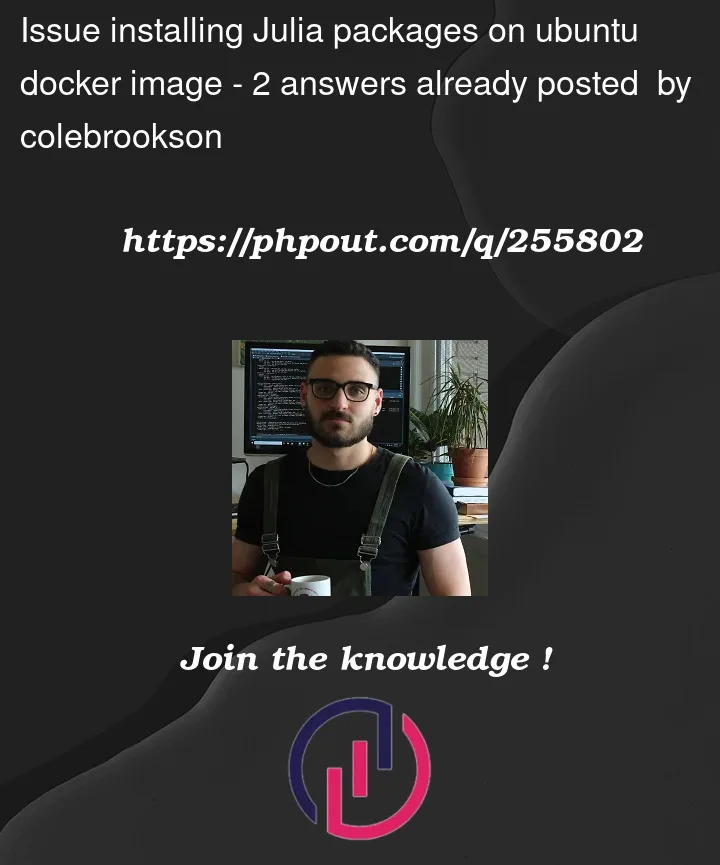


2
Answers
You are mixing in this code whether you want to install the packages to the local or the global virtual environment.
In those comments where you run
Pkg.activate(.)you are setting the current folder to be the local virtual environment. Than you are installing the packages to the local environment.However your
using Pkg; Pkg.instantiate();is run against the global environment.Ideally you should place a
Package.tomlfile in the folder where you plan your local environment to be and than run:using Pkg;Pkg.activate("."); Pkg.instantiate();.Later when you run programs in that environment you should also start them with
Pkg.activate(".")Notes:
'.'means the current folder, you might want to consider providing full absolute path instead (depends on how your scripts are laid out)juliaexecutable has the--projectoption to set the virtual environmentCause:
When you do
the
Pkg.activatecreates a new virtual environment in the working directory, and so CSV, DataFrames, etc. get installed in that virtual environment. Your Action is likely using the global default environment, so it’s not able to find these packages.Solution:
For a docker container used for Github Actions, the easiest solution is probably just to remove the
Pkg.activate(".")line. Usually, virtual environments are encouraged in Julia since they’re so easy and cheap to create. But in a single-purpose dockerfile, the simplicity of doing everything in the global environment takes precedence. So I’d suggest replacingwith just