I want to automate the process of installing GitHub Actions runner on ubuntu machines on EC2 instances.
The instructions on github are as follows:
# Create a folder
$ mkdir actions-runner && cd actions-runner
# Download the latest runner package
$ curl -o actions-runner-linux-x64-2.303.0.tar.gz -L https://github.com/actions/runner/releases/download/v2.303.0/actions-runner-linux-x64-2.303.0.tar.gz
# Optional: Validate the hash
$ echo "e4a9fb7269c1a156eb5d5369232d0cd62e06bec2fd2b321600e85ac914a9cc73 actions-runner-linux-x64-2.303.0.tar.gz" | shasum -a 256 -c
# Extract the installer
$ tar xzf ./actions-runner-linux-x64-2.303.0.tar.gz
# Create the runner and start the configuration experience
$ ./config.sh --url https://github.com/MyOrg/MyRepo --token [REDACTED]
# Last step, run it!
$ ./run.sh
However the token is different each time I check these instructions.
How can I create a user-data like section (or a launch template for my autoscaling group) in a repeatable fashion so that I don’t have to check for a new token each time?
TL;DR: If I destroy the EC2 instance and recreate it, will the same token apply for registering the machine as a runner?

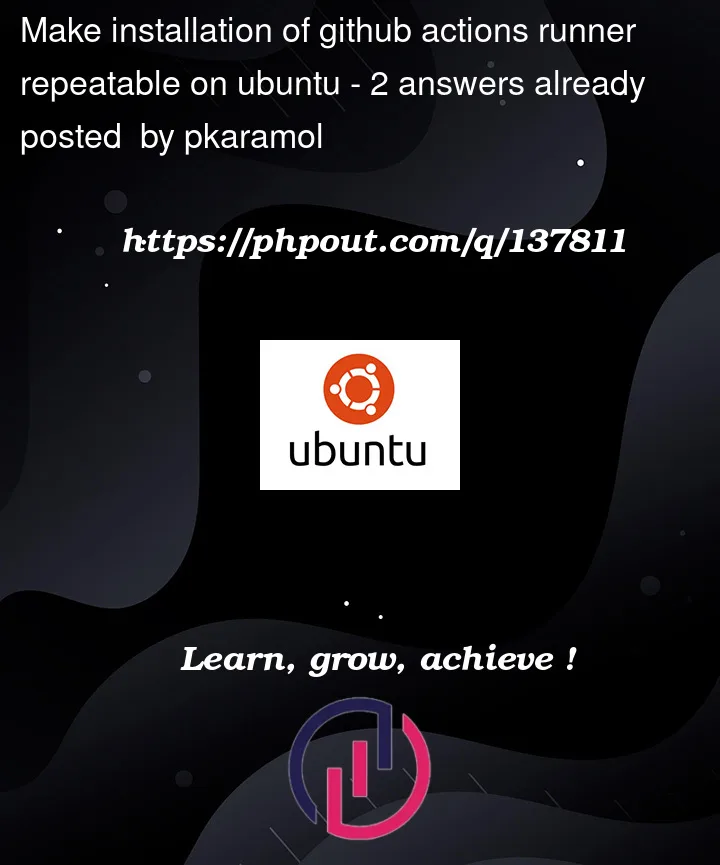


2
Answers
I found out that this works
The
GITHUB_PATneeds to be a personall access token withreposcope at least.Are you able to figure this out? I am trying to find the same thing. In my case the EC2 instance is in AutoScaling group.