when I check my python version using the following commands:
#python –version
Python 3.7.13
#python3 –version
Python 3.7.13
I get a different version of python
And when I used this command
/root/miniconda3/envs/tensorflow/bin/python –version
Python 3.7.4
I get this version of python
I want to update this python version: 3.7.4 which is there in /root/miniconda3/envs/tensorflow/bin/python
I want to update python 3.7.4 to 3.10

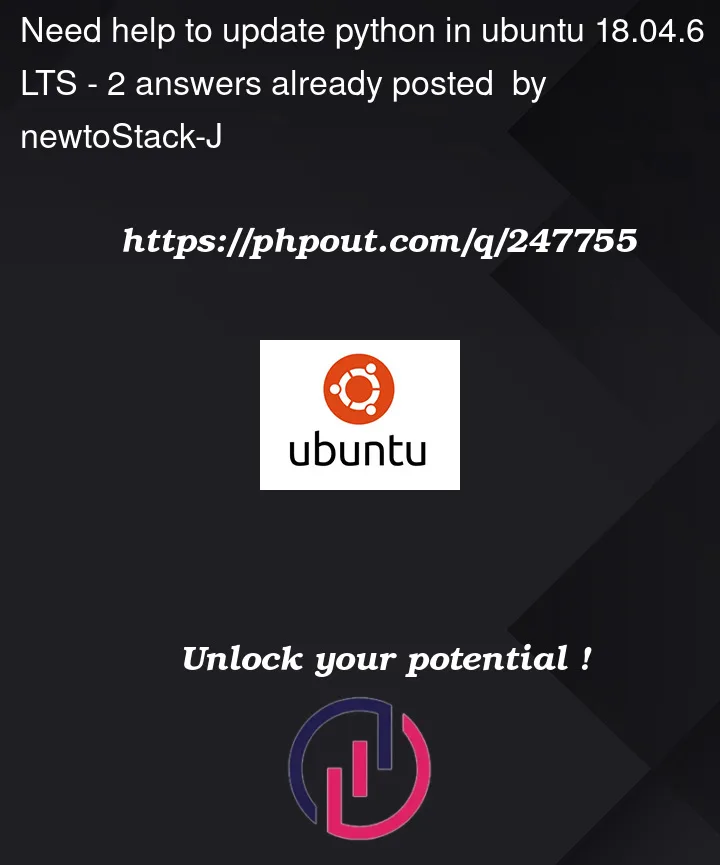


2
Answers
You seem to be using a Conda environment, specifically an environment named "tensorflow". If you wish to update the Python version for this Conda environment to 3.10
First, activate the Conda environment that you wish to update:
Now, try updating Python to 3.10 within the active Conda environment:
This command will attempt to update Python to version 3.10 within the "tensorflow" environment.
However, be aware that doing this might cause incompatibilities with some of the existing packages installed in the environment.
Conda will typically try to resolve these and might update, downgrade, or remove some packages to accommodate the new Python version.
Once updated, you can verify the Python version in the current environment
you can simply create an env
conda create --name myenv python=3.10with that specific python version, so that it will not conflict with the other projects that use python=3.7.4. https://saturncloud.io/blog/updating-python-to-a-specific-version-using-conda-a-guide/