First off, I’m a noob. So this is all new to me.
I downloaded Linux_Unreal_Engine_5.0.3.zip from unrealengine.com/en-US/linux and I also downloaded V20 clang-13.0.1-based as well as V19 clang-11.0.1-based just in case because I didn’t know which would be compatible.
When I follow the directions on the docs.unrealengine.com site I get "No such file or directory". I extracted everything already and I only typed "./setup.sh" as instructed by the site.
I’d really appreciate someone’s patient guidance with this. I’ve looked everywhere on the internet for a solution.

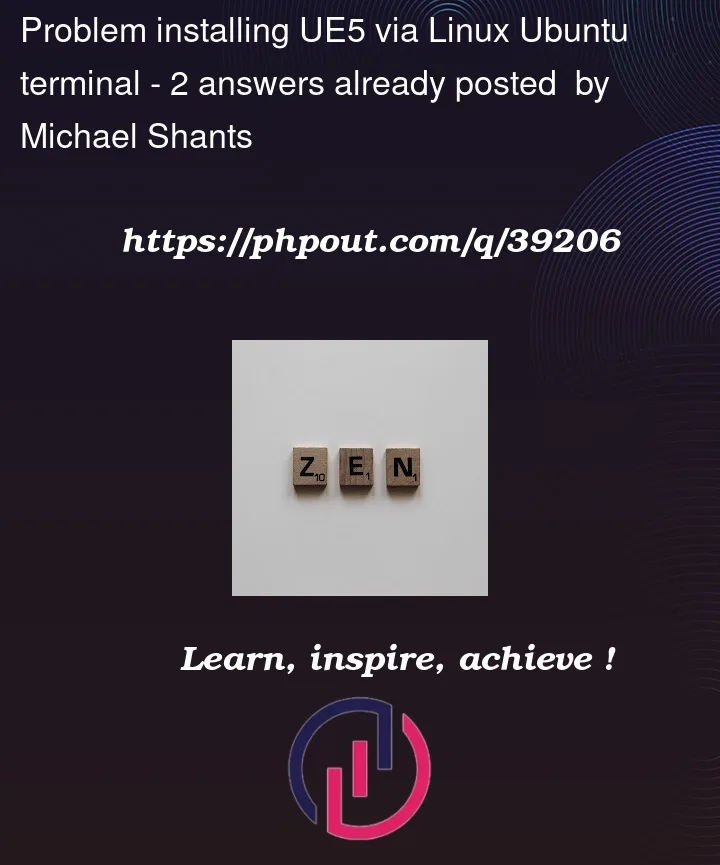


2
Answers
The solution to my problem was as simple as me typing "sudo" before "./Setup.sh".
For some reason UE5 Linux package is missing two sh files
can be downloaded from here:
https://github.com/EpicGames/UnrealEngine/blob/release/Engine/Build/BatchFiles/Linux/SetupToolchain.sh
https://github.com/EpicGames/UnrealEngine/blob/release/Engine/Build/BatchFiles/Linux/BuildThirdParty.sh