when i write a simple test case i get an error like below
==============================================================================
Example
==============================================================================
[ WARN ] Keyword 'Capture Page Screenshot' could not be run on failure: No application is open
Example Case | FAIL |
WebDriverException: Message: platform name is missing in the capabilities
------------------------------------------------------------------------------
Example | FAIL |
1 test, 0 passed, 1 failed
==============================================================================
My robot file
*** Settings ***
Library AppiumLibrary
*** Variables ***
${REMOTE_URL} secretHubLink
${APP} secretAppUrl
${PLATFORM_NAME} Android
${PLATFORM_VERSION} 10
${DEVICE_NAME} Galaxy S20
*** Test Cases ***
Example Case
Open Application ${REMOTE_URL} platformName=${PLATFORM_NAME} platformVersion=${PLATFORM_VERSION} deviceName=${DEVICE_NAME} app=${APP} name=Robot Framework Sample Test build=Appium Python Robot
My requirements.txt
robotframework-appiumlibrary
My Packages: (pip freeze)
Appium-Python-Client==2.7.1
async-generator==1.10
attrs==22.2.0
certifi==2022.12.7
decorator==5.1.1
docutils==0.19
exceptiongroup==1.1.0
h11==0.14.0
idna==3.4
kitchen==1.2.6
outcome==1.2.0
PySocks==1.7.1
robotframework==6.0.1
robotframework-appiumlibrary==2.0.0
selenium==4.7.2
six==1.16.0
sniffio==1.3.0
sortedcontainers==2.4.0
trio==0.22.0
trio-websocket==0.9.2
urllib3==1.26.13
wsproto==1.2.0
selenium==4.7.2
- Os: Linux / Ubuntu 20.04.4 LTS
- Python version: 3.8.10

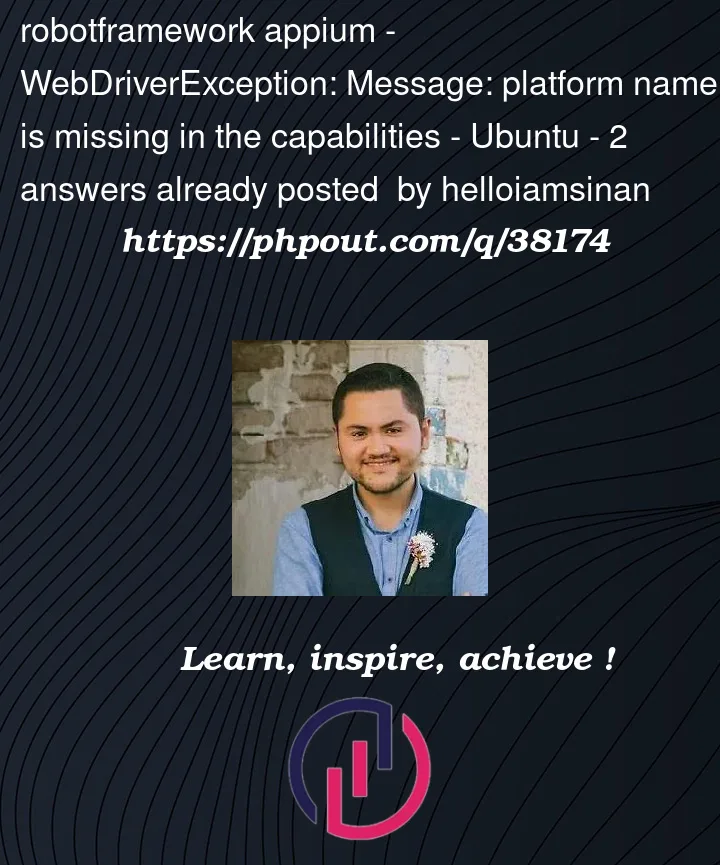


2
Answers
Please check this one a simpler option, works for me
here sample .apk that I use for this test
Guide with simple example here
source code