I have node.js installed and I have tried various commands and installations but I keep getting a weird error when trying to do
npm install robotjs
So this is the error
root@name-VirtualBox:/home/name/Desktop# npm install robotjs
npm ERR! code 1
npm ERR! path /home/name/node_modules/robotjs
npm ERR! command failed
npm ERR! command sh -c prebuild-install || node-gyp rebuild
npm ERR! make: Entering directory '/home/name/node_modules/robotjs/build'
npm ERR! CXX(target) Release/obj.target/robotjs/src/robotjs.o
npm ERR! make: Leaving directory '/home/name/node_modules/robotjs/build'
npm ERR! gyp info it worked if it ends with ok
npm ERR! gyp info using [email protected]
npm ERR! gyp info using [email protected] | linux | x64
npm ERR! gyp info find Python using Python version 3.10.6 found at "/usr/bin/python3"
npm ERR! gyp info spawn /usr/bin/python3
npm ERR! gyp info spawn args [
npm ERR! gyp info spawn args '/usr/share/nodejs/node-gyp/gyp/gyp_main.py',
npm ERR! gyp info spawn args 'binding.gyp',
npm ERR! gyp info spawn args '-f',
npm ERR! gyp info spawn args 'make',
npm ERR! gyp info spawn args '-I',
npm ERR! gyp info spawn args '/home/name/node_modules/robotjs/build/config.gypi',
npm ERR! gyp info spawn args '-I',
npm ERR! gyp info spawn args '/usr/share/nodejs/node-gyp/addon.gypi',
npm ERR! gyp info spawn args '-I',
npm ERR! gyp info spawn args '/usr/include/nodejs/common.gypi',
npm ERR! gyp info spawn args '-Dlibrary=shared_library',
npm ERR! gyp info spawn args '-Dvisibility=default',
npm ERR! gyp info spawn args '-Dnode_root_dir=/usr/include/nodejs',
npm ERR! gyp info spawn args '-Dnode_gyp_dir=/usr/share/nodejs/node-gyp',
npm ERR! gyp info spawn args '-Dnode_lib_file=/usr/include/nodejs/<(target_arch)/node.lib',
npm ERR! gyp info spawn args '-Dmodule_root_dir=/home/name/node_modules/robotjs',
npm ERR! gyp info spawn args '-Dnode_engine=v8',
npm ERR! gyp info spawn args '--depth=.',
npm ERR! gyp info spawn args '--no-parallel',
npm ERR! gyp info spawn args '--generator-output',
npm ERR! gyp info spawn args 'build',
npm ERR! gyp info spawn args '-Goutput_dir=.'
npm ERR! gyp info spawn args ]
npm ERR! gyp info spawn make
npm ERR! gyp info spawn args [ 'BUILDTYPE=Release', '-C', 'build' ]
npm ERR! cc1plus: warning: command-line option ‘-Wbad-function-cast’ is valid for C/ObjC but not for C++
npm ERR! In file included from ../src/keypress.h:6,
npm ERR! from ../src/robotjs.cc:7:
npm ERR! ../src/keycode.h:112:10: fatal error: X11/Xutil.h: No such file or directory
npm ERR! 112 | #include <X11/Xutil.h>
npm ERR! | ^~~~~~~~~~~~~
npm ERR! compilation terminated.
npm ERR! make: *** [robotjs.target.mk:133: Release/obj.target/robotjs/src/robotjs.o] Error 1
npm ERR! gyp ERR! build error
npm ERR! gyp ERR! stack Error: `make` failed with exit code: 2
npm ERR! gyp ERR! stack at ChildProcess.onExit (/usr/share/nodejs/node-gyp/lib/build.js:194:23)
npm ERR! gyp ERR! stack at ChildProcess.emit (events.js:314:20)
npm ERR! gyp ERR! stack at Process.ChildProcess._handle.onexit (internal/child_process.js:276:12)
npm ERR! gyp ERR! System Linux 5.15.0-58-generic
npm ERR! gyp ERR! command "/usr/bin/node" "/usr/share/nodejs/node-gyp/bin/node-gyp.js" "rebuild"
npm ERR! gyp ERR! cwd /home/name/node_modules/robotjs
npm ERR! gyp ERR! node -v v12.22.9
npm ERR! gyp ERR! node-gyp -v v8.4.1
npm ERR! gyp ERR! not ok
npm ERR! A complete log of this run can be found in:
npm ERR! /root/.npm/_logs/2023-02-06T22_27_59_161Z-debug-0.log
Any hint would be greatly appreciated!

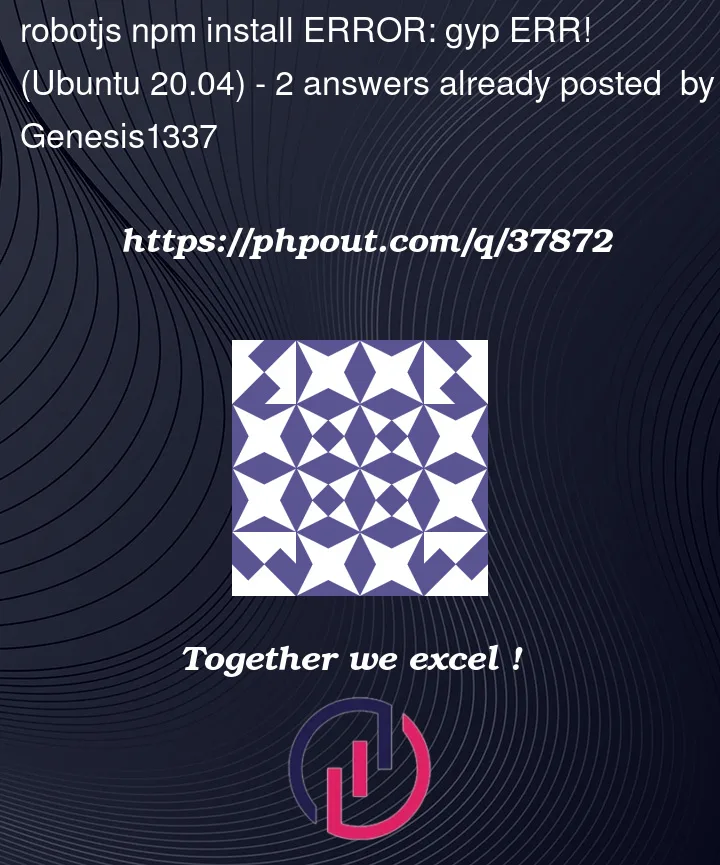


2
Answers
you need to install an older version of node.js to be able to run robotjs. An older version of node.js you can try is v12.16.1, and you may be able to run robotjs
NPM tells you that a header is missing to be able to compile the library with your version of node.
Just install the missing libraries for the installation of robotjs to pass.
Under Ubuntu:
sudo apt install libx11-dev libxtst-devThen the installation of robotjs works (tested on Ubuntu 22.04).