I am trying to send JSON data containing a mac address to an api using this command:
$value={ "pcModel": "KAT12", "displayType": "DELL U2311H", "graphicsType": "Microsoft Remote Display Adapter", "displayServiceTag": "HV8XP08Q079L", "ipAddress": "172.16.4.194", "recDate": "2022-10-06 16:57:55", "serviceTag": "18LQ9X1;Diskwear:(4.91TBW ; 15393 Hours)", "wolMode": "lanwithpxeboot;CC:101010-0118ZH;os:Ubuntu", "sleepState": "disable", "macAddress": "90:B1:1C:8E:D5:11", "hostName": "CI-KR95-05", "diskMode": "raid", "diskType": "Samsung SSD 850 PRO 512GB;TBW+Hrs:(4.91TB;15393 HrH) ;Clock:3.4GHz;Max Clock:3.67GHz(108%);RAM:32GB" }
curl -X "PUT" -H "Accept: application/json" -H "Authorization: Token 62d85330rf562c4cd6c1fb1a64d1" -d "$value" --url "https://my_api.org/api/inventory/84:2b:2b:a0:0s2:18
but I get the following answer:
user@ubuntu:~$ curl -X "PUT" -H "Accept: application/json" -H "Authorization: Token 62d85df90210cd1a827bc1518c4cd6c1fb1a64d1" -d "$value" --url "https:/my_api/api/inventory/84:2b:2b:a0:0s2:18"
curl: (3) URL using bad/illegal format or missing URL
I tried to escape the ":" colon characters with like this
curl -X "PUT" -H "Accept: application/json" -H "Authorization: Token 62d85330rf562c4cd6c1fb1a64d1" -d "$value" --url "https://my_api.org/api/inventory/84:2b:2b:a0:0s:18"
but I get no output and it sends nothing.
any Idea how to send this data without having the bad format error?
Thanks a lot

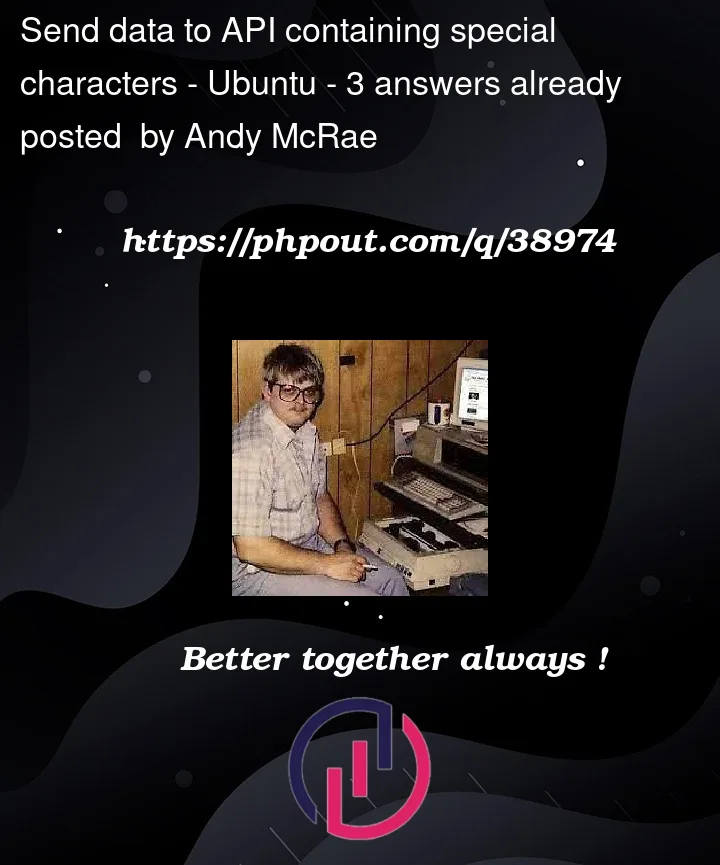


3
Answers
Thanks for your answers.
I found the reasons why my code was not updating the API
1 - I needed to specify the
"Content-Type: "application/json"parameter to tell the API that the data sent hat JSON format otherwise I saw in verbose mode that the data has a "x-www-form-urlencoded" format that the API can't understand.2 - The data sent with curl must accept a value with the format like this
3 - The curl request must be sent with double quotes around the url and the data
""So the end request looks like this:I removed the "?" from $value and added single quotes.
Try this:
Didn’t your mother teach you how to format?
$valueis not a legal variable name in bash for declaration, only when you want to look it up. usevalue=Also, you are missing a
"after the URL.The protocol schema is followed by colon-slash-slash
://. so you need one more:Maybe you want to read the URL rfc:
https://www.ietf.org/rfc/rfc2718.txt