OS: Ubuntu 20.04 LTS, x86 64
After I rebooted my system with a kubernetes cluster, all the deployments, pods and everything else stoped wokring. How do I diagnose what the problem here is?
The response to the command sudo kubectl get status is:
The connection to the server localhost:8080 was refused - did you specify the right host or port?.
EDIT:
The output of cat ~.kube/config:
clusters:
- cluster:
certificate-authority-data: xxx
server: https://xxx:6443
name: kubernetes
contexts:
- context:
cluster: kubernetes
user: kubernetes-admin
name: kubernetes-admin@kubernetes
current-context: kubernetes-admin@kubernetes
kind: Config
preferences: {}
users:
- name: kubernetes-admin
user:
client-certificate-data: xxx
client-key-data: xxx
Output of sudo systemctl status kubelet:
2042 kuberuntime_manager.go:815] "CreatePodSandbox for pod failed" err="rpc error: code = Unknown desc = failed to setup network for sandbox>
Oct 20 15:30:16 xxx kubelet[2042]: E1020 15:30:16.872177 2042 pod_workers.go:951] "Error syncing pod, skipping" err="failed to "CreatePodSandbox" for "coredns-6d4b75cb6d-hk8sz_kube-system(3a7dc6>
Oct 20 15:30:26 xxx kubelet[2042]: E1020 15:30:26.870800 2042 remote_runtime.go:201] "RunPodSandbox from runtime service failed" err="rpc error: code = Unknown desc = failed to setup network for sa>
Oct 20 15:30:26 xxx kubelet[2042]: E1020 15:30:26.870917 2042 kuberuntime_sandbox.go:70] "Failed to create sandbox for pod" err="rpc error: code = Unknown desc = failed to setup network for sandbox>
Oct 20 15:30:26 xxx kubelet[2042]: E1020 15:30:26.870977 2042 kuberuntime_manager.go:815] "CreatePodSandbox for pod failed" err="rpc error: code = Unknown desc = failed to setup network for sandbox>
Oct 20 15:30:26 xxx kubelet[2042]: E1020 15:30:26.871089 2042 pod_workers.go:951] "Error syncing pod, skipping" err="failed to "CreatePodSandbox" for "coredns-6d4b75cb6d-hxqws_kube-system(3579f3>
Oct 20 15:30:29 xxx kubelet[2042]: E1020 15:30:29.873159 2042 remote_runtime.go:201] "RunPodSandbox from runtime service failed" err="rpc error: code = Unknown desc = failed to setup network for sa>
Oct 20 15:30:29 xxx kubelet[2042]: E1020 15:30:29.873268 2042 kuberuntime_sandbox.go:70] "Failed to create sandbox for pod" err="rpc error: code = Unknown desc = failed to setup network for sandbox>
Oct 20 15:30:29 xxx kubelet[2042]: E1020 15:30:29.873319 2042 kuberuntime_manager.go:815] "CreatePodSandbox for pod failed" err="rpc error: code = Unknown desc = failed to setup network for sandbox>
Oct 20 15:30:29 xxx kubelet[2042]: E1020 15:30:29.873415 2042 pod_workers.go:951] "Error syncing pod, skipping" err="failed to "CreatePodSandbox" for "coredns-6d4b75cb6d-hk8sz_kube-system(3a7dc6>
output of kubectl get nodes:
NAME STATUS ROLES AGE VERSION
xxx Ready control-plane 6d v1.24.3
output of sudo ~/.kube/config:
/home/xxx/.kube/config: 1: apiVersion:: not found
/home/xxx/.kube/config: 2: clusters:: not found
/home/xxx/.kube/config: 3: -: not found
/home/xxx/.kube/config: 4: certificate-authority-data:: not found
/home/xxx/.kube/config: 5: server:: not found
/home/xxx/.kube/config: 6: name:: not found
/home/xxx/.kube/config: 7: contexts:: not found
/home/xxx/.kube/config: 8: -: not found
/home/xxx/.kube/config: 9: cluster:: not found
/home/xxx/.kube/config: 10: user:: not found
/home/xxx/.kube/config: 11: name:: not found
/home/xxx/.kube/config: 12: current-context:: not found
/home/xxx/.kube/config: 13: kind:: not found
/home/xxx/.kube/config: 14: preferences:: not found
/home/xxx/.kube/config: 15: users:: not found
/home/xxx/.kube/config: 16: -: not found
/home/xxx/.kube/config: 17: user:: not found
/home/xxx/.kube/config: 18: client-certificate-data:: not found
/home/xxx/.kube/config: 19: client-key-data:: not found

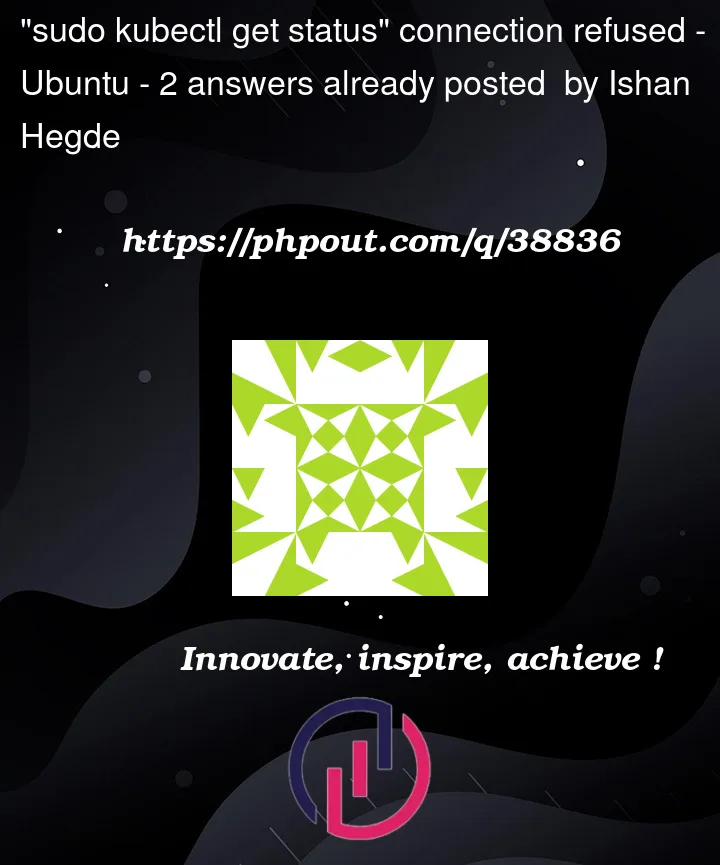


2
Answers
It can be that you have permission issue with ~/.kube directory
If so then it can be fixed using
This could be the solution:
Every time you reboot your servers, the
swappwill beonagain. (You can see that viaservice kubelet status)You should disable the
swapagain:Run this on every node that has been rebooted.
If that wasn’t work, you can check for the
kubeletlogs:kubeletstatus:journalctl:kubeletis:service kubelet status):ExecStartsection, check the/usr/bin/kubeletpath is the same path as you got fromwhich kubelet.Be sure to check this repo as well:
Troubleshooting In Kubernetes