I am making a simple game that can run through the Terminal (PYTHON)
I am coding it in Linux Ubuntu
it was so easy to access the .json file. and everything seem to go really well.
There will be a lot of monster in the game so I make a folder MobData in the same folder as the main.py
the problem happend inside "class Mob:"
Here is my code and screenshots of folder
$HOME/scripts
and
$HOME/scripts/MobData
import json
import random
import os
from colorama import Fore, Back, Style
thisFileDir = os.path.dirname(os.path.realpath(__file__))
cwd = os.getcwd()
def clear():
os.system("clear")
#first scene. asking for data choice.
clear()
print("---SIMPLE GAME---nnt1.Newgament2.Continue")
#1.start with new data 2.continue with current data
UserInput = int(input("Player: "))
match UserInput:
case 1:
UserInput = int(input("Are you sure? 1.yes 2.no ")) #make sure about consideraion
match UserInput:
case 1:
clear()
print("---Newgame---")
PlayerName = str(input("Player's Name (atleast 3 digit. if less than that, set to John): "))
with open('default.json') as json_file: #take the default data
Default = json.load(json_file)
json_file.close()
if len(PlayerName) >= 3: #if the given name is shorter than 3 characters, set the name to default
Default["PlayerName"] = PlayerName
with open('data.json', 'w') as json_file: #set the data to default
json.dump(Default, json_file, indent=4)
json_file.close()
case _:
clear()
exit()
case 2:
clear()
print("---Continue---")
case _:
clear()
print("---Closed---")
exit()
#show player infomation
clear()
with open('data.json') as json_file:
Data = json.load(json_file)
json_file.close
class Mob:
def __init__(self, Name):
fileName = Name+(".json")
fileDest = cwd+"/"+fileName
with open(fileDest) as json_file:
mobData = json.load(json_file)
json_file.close()
self.Name = Name
self.HP = mobData[Health]
self.BATK = mobData[BaseATK]
self.BEXP = mobData[BaseEXP]
self.Loot = mobData[Loot]
def showInfo(self):
print(Back.RED + Fore.WHITE + ">> % <<" %(self.Name))
def showPlayerInfo():
print(Back.WHITE + Fore.BLACK + ">>> %s <<<" % (Data["PlayerName"]))
print("Level: ", Data["Level"])
print("Exp: ", Data["Exp"], "/", Data["CurrentMaxExp"])
print(Back.GREEN + "HP: ", Data["HealthPoint"])
print(Back.BLUE + "Energy: ", Data["Energy"])
print(Back.YELLOW + "Hunger: ", Data["Hunger"])
print(Back.WHITE + "Coins: ", Data["Coins"])
print("Status: ", Data["Attributes"])
print(Back.RED + Fore.WHITE + "Weapon: ", Data["Weapon"])
print(Fore.RESET + Back.RESET)
def showInventory():
print(Back.LIGHTYELLOW_EX + Fore.BLACK + "Inventory")
print(Data["Inventory"])
print(Fore.RESET + Back.RESET)
def updatePlayerLevel():
cme = Data["CurrentMaxExp"]
ce = Data["Exp"]
level = Data["Level"]
cme = 100+((level-1)*20)
if ce >= cme:
ce-=cme
level+=1
def showCurrentPlace():
print(Back.LIGHTRED_EX + Fore.BLACK + "You are at: ", Data["CurrentPlace"])
print("You can go: ")
showPlayerInfo()
showInventory()
Bat = Mob("bat")
Bat.showInfo()
I tried to reach the files
open("/MobData/bat.json") <—-doesn’t work
open("full destinaiton") <—-doesn’t work again
all give an error such as no such a file or destination
I’m totally stuck now.
(any tips for my project? it’s my first time making something this big.)

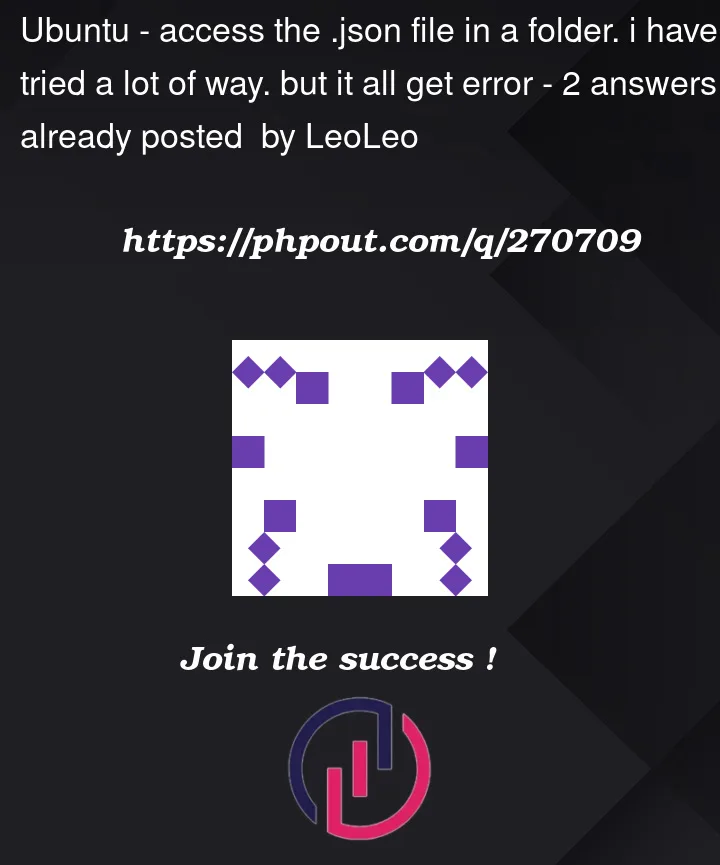


2
Answers
Here’s a very stripped-down version of the parts you’re having trouble with, with additional logging and error handling. I’m using
pathlib.Pathfor file management for convenience here.Now, if with a file called
mobs/bat.jsonin place next to the program:and I run the program, I get:
Now,
mobs_directoryis relative to the current working directory (./), not the program’s directory.If you want to make it always relative to the program’s directory, you could do e.g.
Heyy,
Your code is all correct and it must work. But the issue is raised when you access .json file in Python and close it before the function.
After opening, you are accessing that data in function then need not to close .json file
Try this out, it will work.
Thank you and provide your results