I am using Android Studio More than 3+ years on Different Platforms like Linux (Ubuntu), Windows, While i am using Android Studio their was New Android Studio update From Giraffe Patch 1 to Patch 2, so i decided to update the Android Studio While Updating there was an error message with some message ("Some Conflicts was Found in Installation area")




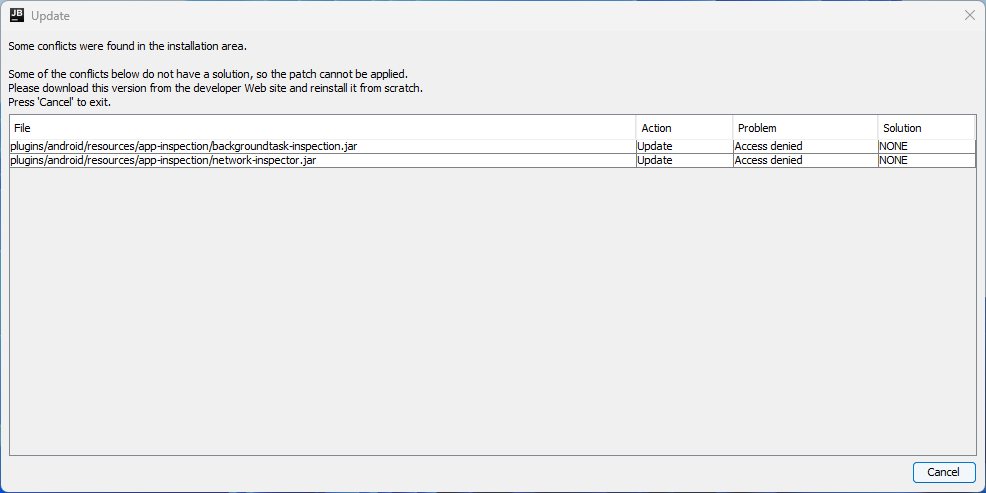
2
Answers
First, close Android Studio IDE, then go to "C:Program FilesAndroidAndroid Studiopluginsandroidresourcesapp-inspection" on Windows and remove the Read Only property on those two files. Now enter AS IDE again and update to patch 2. (If you don’t see the icon, go to Help ‘Check for Updates")
After trying many ways this was my work around.
Glad to help.
In macOS you need: