I have a web server with Apache that I use to show images.
You can access those images directly through a URL, ex: image.com/ad.png.
This works for 106 of our images but not for the last 4.
The ones who aren’t working are in the red rectangle
This is the error message I get
Server: Ubuntu 22.04.3
Apache: 2.4.52
I’ve restarted the server and Apache service, but that didn’t help.
And I haven’t found anything via Google that could be the solution.
The image should be displayed.

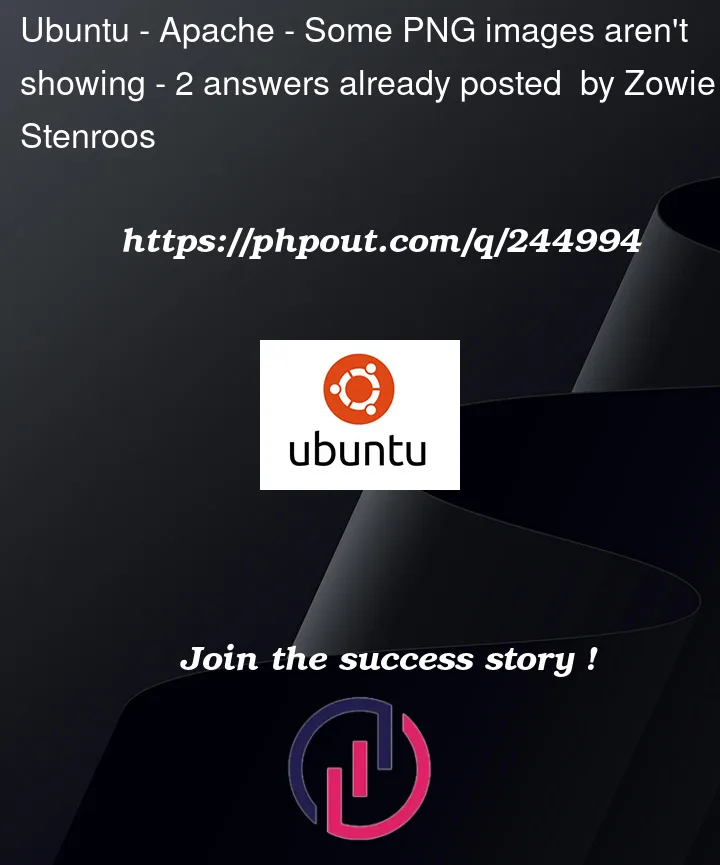


2
Answers
After many different attempts nothing worked except to install a fresh new Ubunto server and that solved the issue
Please do check the following, it might work:
.jpeg, etc.). Also, ensure that the case of the file names matches exactly, as
Unix-based systems are case-sensitive
permissions
on the files themselves to ensure they are readable by the web server process.
relevant error messages.
images if needed.
#Apache-Age