I have a bunch of cards on my html page. The container that holds all the cards are left aligned so that when the screen is a smaller size it overflows onto the next row and starts from the far left. However I want to possibly wrap this container around another container that will centre it to the screen. Would appreciate any guidance.
* {
padding: 0;
margin: 0;
box-sizing: border-box;
}
body {
background-color: #0D192B;
background-size: cover;
display: flex;
justify-content: center;
align-items: center;
flex-direction: column;
font-family: "Poppins", sans-serif;
}
.header {
margin-top: 20px;
margin-bottom: 40px;
color: #ffffff;
font-size: 42px;
font-family: "Montserrat", -apple-system, BlinkMacSystemFont, "Segoe UI", "Roboto", "Oxygen", "Ubuntu", "Cantarell", "Fira Sans", "Droid Sans", "Helvetica Neue", sans-serif;
}
.center-wrapper {
display: flex;
justify-content: center;
align-items: center;
}
.card-container {
display: flex;
gap: 60px;
flex-wrap: wrap;
justify-content: flex-start;
/* justify-content: center; */
align-items: center;
margin-bottom: 20px;
}
.card {
height: 323px;
width: 320px;
background-color: rgba(255, 255, 255, 0.06);
-webkit-backdrop-filter: blur(20px);
backdrop-filter: blur(20px);
border-radius: 8px;
box-shadow: 20px 20px 22px rgba(0, 0, 0, 0.2);
text-align: center;
transition: transform 0.3s ease;
}
.card:hover {
transform: translateY(-10px);
}
.card-img {
height: 120px;
width: 120px;
background-color: rgba(255, 255, 255, 0.06);
-webkit-backdrop-filter: blur(20px);
backdrop-filter: blur(20px);
border-radius: 50%;
margin: 30px auto 20px auto;
transition: transform 0.3s ease;
}
.card-img:hover {
transform: translateY(-10px);
}
.card-img img {
height: 80%;
border-radius: 100%;
margin-top: 12px;
}
h6 {
margin: 0;
}
.desc {
text-align: center;
margin-top: 20px;
}
.primary-text {
color: #d5d5d5;
font-size: 16px;
font-weight: 600;
letter-spacing: 0.7px;
margin: 5px 0;
}
.secondary-text {
color: #c0c0c0;
font-weight: 400;
font-size: 14px;
letter-spacing: 1px;
margin: 5px 0;
}
button {
background-color: rgba(255, 255, 255, 0.06);
-webkit-backdrop-filter: blur(20px);
backdrop-filter: blur(20px);
border: none;
width: 80%;
padding: 15px 0;
border-radius: 5px;
outline: none;
transition: background-color 0.3s ease;
}
button:hover {
background-color: rgba(192, 136, 18, 1);
color: black;
}
footer {
color: white;
font-size: 14px;
text-align: center;
padding: 10px;
}<!DOCTYPE html>
<html lang="en">
<head>
<meta charset="UTF-8">
<meta name="viewport" content="width=device-width, initial-scale=1.0">
<title>Test</title>
<link rel="stylesheet" href="https://cdnjs.cloudflare.com/ajax/libs/font-awesome/4.7.0/css/font-awesome.min.css">
<link rel="stylesheet" href="https://fonts.googleapis.com/css2?family=Poppins:wght@400;600&display=swap">
</head>
<body>
<div class="header">
<h1>Welcome!</h1>
</div>
<div class="center-wrapper">
<div class="card-container">
<div class="card">
<div class="card-img">
<img src="1.png" alt="1">
</div>
<div class="desc">
<h6 class="primary-text">Card 1</h6>
<h6 class="secondary-text">Software Company 1</h6>
</div>
<button class="primary-text" onclick="window.location.href = '/';">Launch</button>
</div>
<div class="card">
<div class="card-img">
<img src="2.jpg" alt="2">
</div>
<div class="desc">
<h6 class="primary-text">Card 2</h6>
<h6 class="secondary-text">Software Company 2</h6>
</div>
<button class="primary-text" onclick="window.location.href = '/';">Launch</button>
</div>
<div class="card">
<div class="card-img">
<img src="3.png" alt="3">
</div>
<div class="desc">
<h6 class="primary-text">Card 3</h6>
<h6 class="secondary-text">Software Company 3</h6>
</div>
<button class="primary-text" onclick="window.location.href = '/';">Launch</button>
</div>
</div>
</div>
<footer>
<p>© Testing Footer</p>
</footer>
</body>
</html>This currently gives me this output:
My expected output:
I did try justify-content: flex-start and centre on the center-wrapper container but it didn’t work
Just to be clear I DON’T want the output to be like this:

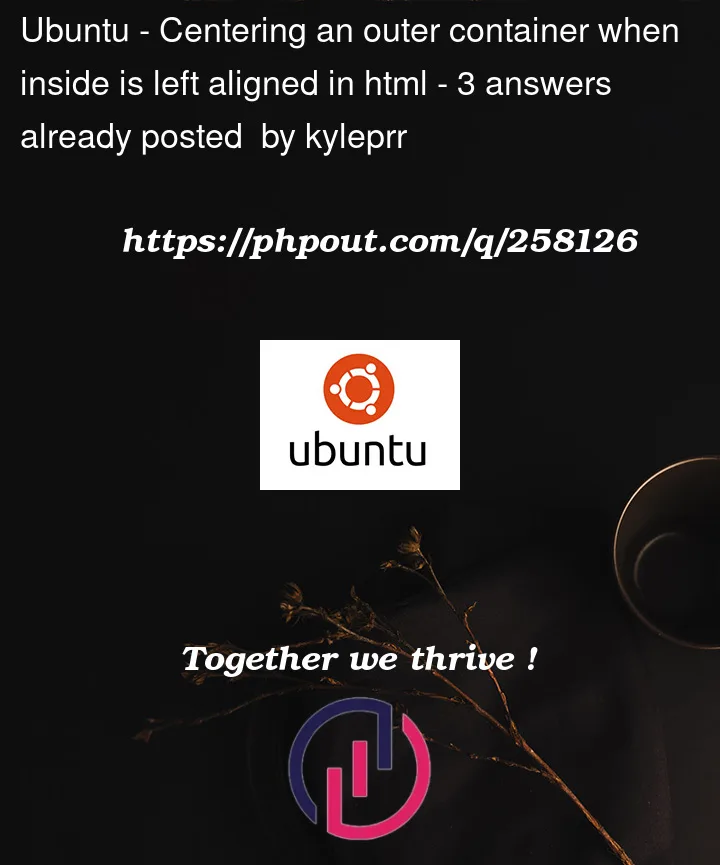



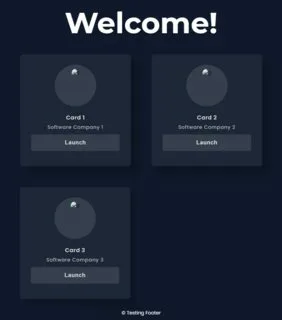

3
Answers
One option is to just center it out
This is the best I can do. I don’t know how many cards you will have in the end, but maybe this approach will help you somehow.
You doesn’t need any wrapper just change the layout.