I have an release.aab file which has Android App Bundle. How can I find out what min and target SDK android versions the bundle is intended for?
Although I have created this app (using flutter), it doesn’t seem to match what I have in the build.gradle. I know this because it says so in the Android Play console after uploading.
Just to say, I’m on Ubuntu and am using VSCode (instead of Android Studio).

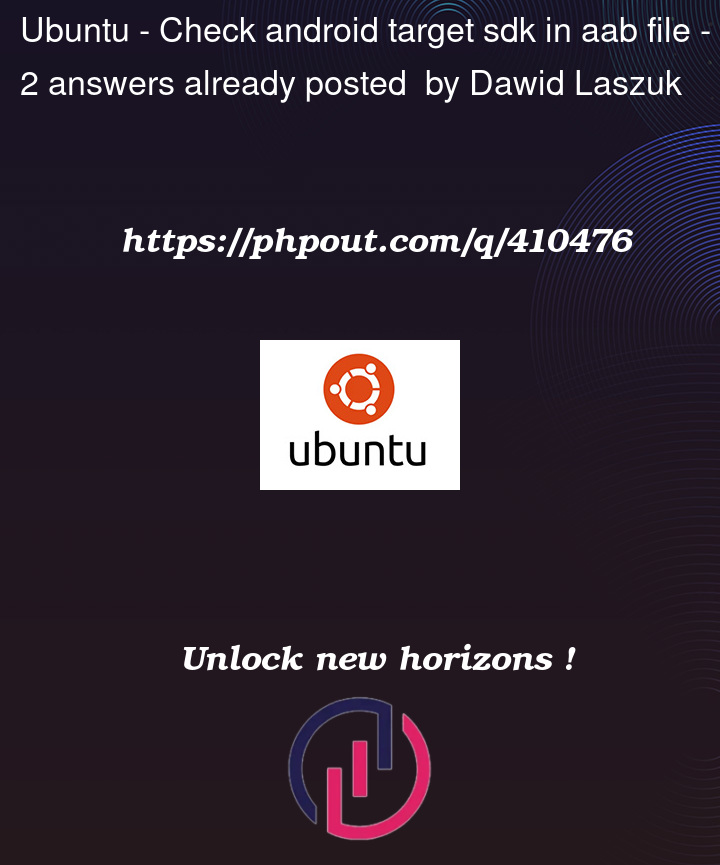


2
Answers
The bundle file
release.aabcontainsAndroidManifest.xmlin binary format, thus you can realtargetSDKby looking at the aab file using Android StudioAnalyze APKfeature./base/manifest/AndroidManifest.xml<uses-sdkentry is to see the containedtargetSdkVersionversion.