OS: Windows 11 using WSL2
Issue: I am trying to use selenium for python and have trouble with the location of the chromedriver executable.
-
I downloaded the chromedriver executable from https://chromedriver.chromium.org/downloads in correspondence with the version of chrome I have (v. 103).
-
I unzipped the folder and stored it in the downloads folder of my desktop.
-
I added the folder path where the .exe is located to my PATH in environment variables.
wsl.localhostUbuntuhomemy_usernamechromedriver_win32
-
I run the following code:
# Import from selenium import webdriver # Create a driver to help scrape the website driver = webdriver.Chrome() # Website wanting to scrape website = "https://www.adamchoi.co.uk/overs/detailed" # Opens the browser driver.get(website) -
When I run my py file with this code in the terminal I get this error message:
python scraper.py
Message: ‘chromedriver’ executable needs to be in PATH.
OTHER SOLUTIONS ATTEMPTED
In this case, the folder was not added to the PATH and the same message occurs.
- The first and second answer in Error message: "'chromedriver' executable needs to be available in the path"
When I try the first answer I get the same message.
When I try the second answer I get:
KeyError: ‘google-chrome’
- I tried the top voted answer in DeprecationWarning: executable_path has been deprecated selenium python
and get the same:
KeyError: ‘google-chrome’
- I tried the answer from Mori on Nov 8, 2021 in DeprecationWarning: executable_path has been deprecated selenium python and get
Message: ‘chromedriver’ executable needs to be in PATH.
I’ve been working at this for around 3 hours with no progress. Thanks in advance.

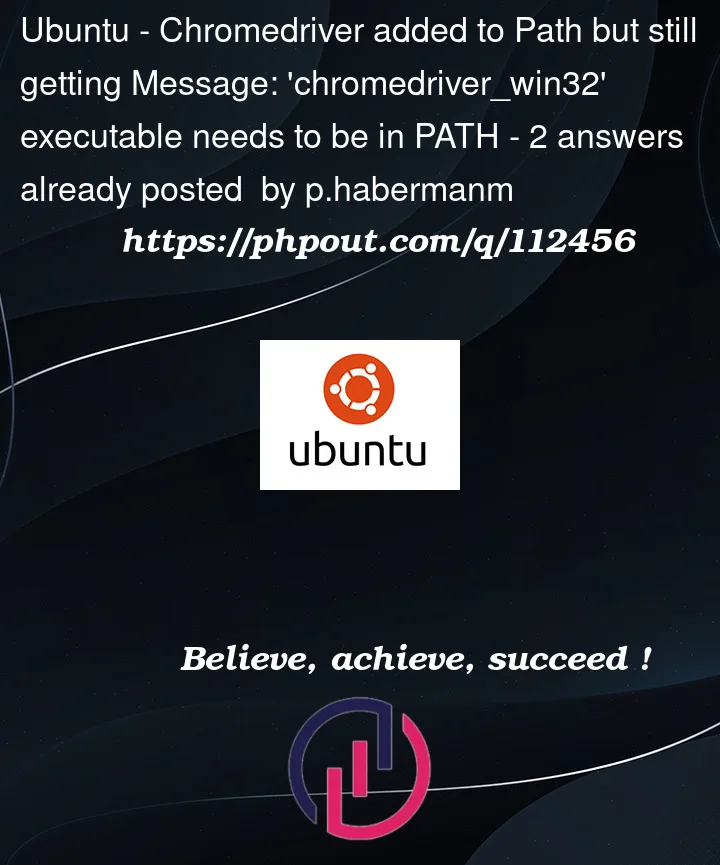


2
Answers
Try this:
Make sure you put the path to the executable file not the folder including it.
As you have …."unzipped the folder and stored it in the downloads folder of my desktop"..
Ideally your line of code should be: