I have updated my Ubuntu (23.04, kernel Linux 6.2.0-32-generic) and Chrome (117), and cypress run command in a headless mode with a Chrome browser is not working now.
There were no problems when I use Chrome v115.
I try to run this command: yarn cypress run --headless --browser chrome --spec path/to/mytest.spec.js and getting an error:
Error: read ECONNRESET
at TCP.onStreamRead (internal/stream_base_commons.js:205:27)
{
errno: 'ECONNRESET',
code: 'ECONNRESET',
syscall: 'read'
}
I will be grateful for the any answer or advice, thank you!
Environment:
Ubuntu: 23.04, Linux 6.2.0-32-generic
Cypress: v6.8.0
Chrome: v117
NodeJS: 18.16.1
NVM: v0.39.3

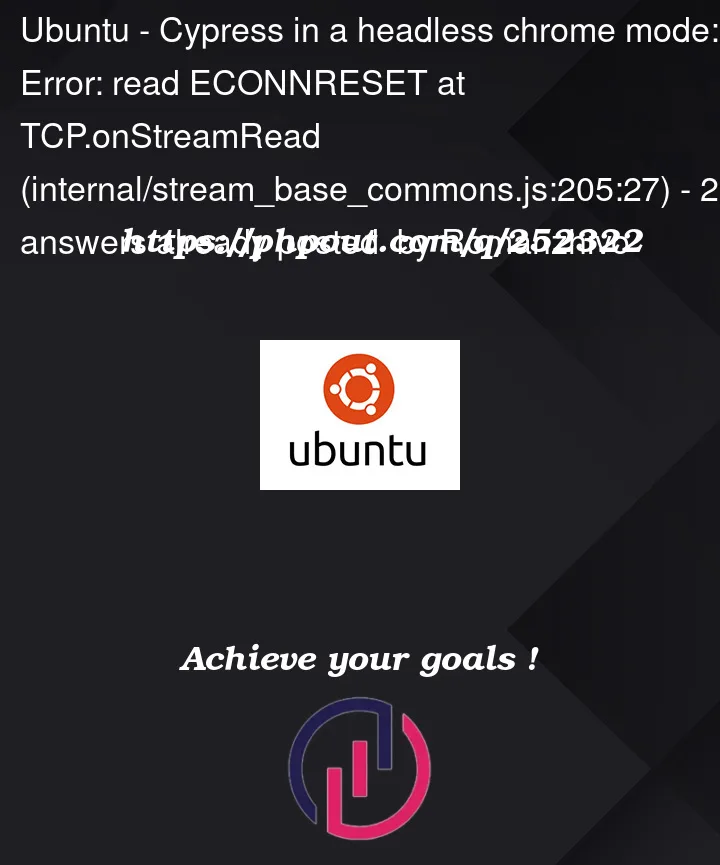


2
Answers
Try using
--headless=newflag instead. https://developer.chrome.com/articles/new-headless/As off 117 an old Cypress experiences the ECONNRESET error while connecting to the chrome in the old headless mode.
However Cypress now starts lots of chrome processes which keeps running after the Cypress id closed. It even hangs my workstation when is launched locally.
This issue is caused by a bug in Chromium
117which affects Chrome117.It is also logged as Cypress issue 27804 which lists different workarounds.
One of the workarounds listed in the Cypress issue is to update to a Cypress version >
12.14.0. The other workarounds are more targeted to non-legacy versions of Cypress >=10.0.0. The Cypress6.8.0version you are using belongs to the legacy versions of Cypress so not all of the workarounds may apply exactly.The bug is already fixed in Chromium Canary
119and they have said it will be released to thestablechannel, so the other option is to wait for a fix to Chrome to be rolled out.